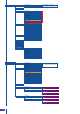Manual
49
Input selection settings
Source Input selection
Source output selection
Same as MIXER Mode.
Same as MIXER Mode.
Same as MIXER Mode.
* NOTE *: if you want to use HDCP content from your sources, be sure to plug HDCP compliant screens or
projectors. If it’s not the case, the output image could be disabled.
B- SETTINGS IN NATIVE MATRIX MODE
Output selection settings
To set up the outputs, go in the Output #1 or Output #2 menu and choose rst the appropriate format/reso-
lution and then the adapted rate for your screens by using the knob button and the [ENTER] button.
Output# → Output Format → Output rate
You can also in the Output #2 menu, synchronise all the changes from the Output #1 to the Output #2 by
checking the case Synch w/Out 1. It allows you to set up both outputs at the same time.
Output #2 → Synch w/Out 1
Try to use the native resolution of your screens/projectors in order to obtain the best image quality.
* NOTE *: The output status can provide you all information about the output in real time. This feature is
particularly needed when HDCP is used thanks to the HDCP status.
*All changes have to be validated by pressing the [OK] button in order to be saved*