User guide
Table Of Contents
- Cyclone V Hard IP for PCI Express User Guide
- Contents
- 1. Datasheet
- 2. Getting Started with the Cyclone V Hard IP for PCI Express
- 3. Getting Started with the Avalon-MM Cyclone Hard IP for PCI Express
- Running Qsys
- Customizing the Cyclone VHard IP for PCI Express IP Core
- Adding the Remaining Components to the Qsys System
- Completing the Connections in Qsys
- Specifying Clocks and Interrupts
- Specifying Exported Interfaces
- Specifying Address Assignments
- Simulating the Example Design
- Simulating the Single DWord Design
- Understanding Channel Placement Guidelines
- Adding Synopsis Design Constraints
- Creating a Quartus II Project
- Compiling the Design
- Programming a Device
- 4. Parameter Settings for the Cyclone V Hard IP for PCI Express
- 5. Parameter Settings for the Avalon-MM Cyclone V Hard IP for PCI Express
- 6. IP Core Architecture
- Key Interfaces
- Protocol Layers
- Multi-Function Support
- PCI Express Avalon-MM Bridge
- Avalon-MM Bridge TLPs
- Avalon-MM-to-PCI Express Write Requests
- Avalon-MM-to-PCI Express Upstream Read Requests
- PCI Express-to-Avalon-MM Read Completions
- PCI Express-to-Avalon-MM Downstream Write Requests
- PCI Express-to-Avalon-MM Downstream Read Requests
- Avalon-MM-to-PCI Express Read Completions
- PCI Express-to-Avalon-MM Address Translation for Endpoints
- Minimizing BAR Sizes and the PCIe Address Space
- Avalon-MM-to-PCI Express Address Translation Algorithm
- Single DWord Completer Endpoint
- 7. IP Core Interfaces
- Cyclone V Hard IP for PCI Express
- Avalon-MM Hard IP for PCI Express
- Physical Layer Interface Signals
- Test Signals
- 8. Register Descriptions
- Configuration Space Register Content
- Altera-Defined Vendor Specific Extended Capability (VSEC)
- PCI Express Avalon-MM Bridge Control Register Access Content
- Avalon-MM to PCI Express Interrupt Registers
- PCI Express Mailbox Registers
- Avalon-MM-to-PCI Express Address Translation Table
- Root Port TLP Data Registers
- Programming Model for Avalon-MM Root Port
- PCI Express to Avalon-MM Interrupt Status and Enable Registers for Root Ports
- PCI Express to Avalon-MM Interrupt Status and Enable Registers for Endpoints
- Avalon-MM Mailbox Registers
- Correspondence between Configuration Space Registers and the PCIe Spec 2.1
- 9. Reset and Clocks
- 10. Transaction Layer Protocol (TLP) Details
- 11. Interrupts
- Interrupts for Endpoints Using the Avalon-ST Application Interface
- Interrupts for Root Ports Using the Avalon-ST Interface to the Application Layer
- Interrupts for Endpoints Using the Avalon-MM Interface to the Application Layer
- Interrupts for End Points Using the Avalon-MM Interface with Multiple MSI/MSI-X Support
- 12. Optional Features
- 13. Flow Control
- 14. Error Handling
- 15. Transceiver PHY IP Reconfiguration
- 16. SDC Timing Constraints
- 17. Testbench and Design Example
- Endpoint Testbench
- Root Port Testbench
- Chaining DMA Design Examples
- Test Driver Module
- Root Port Design Example
- Root Port BFM
- BFM Procedures and Functions
- 18. Debugging
- A. Transaction Layer Packet (TLP) Header Formats
- Additional Information
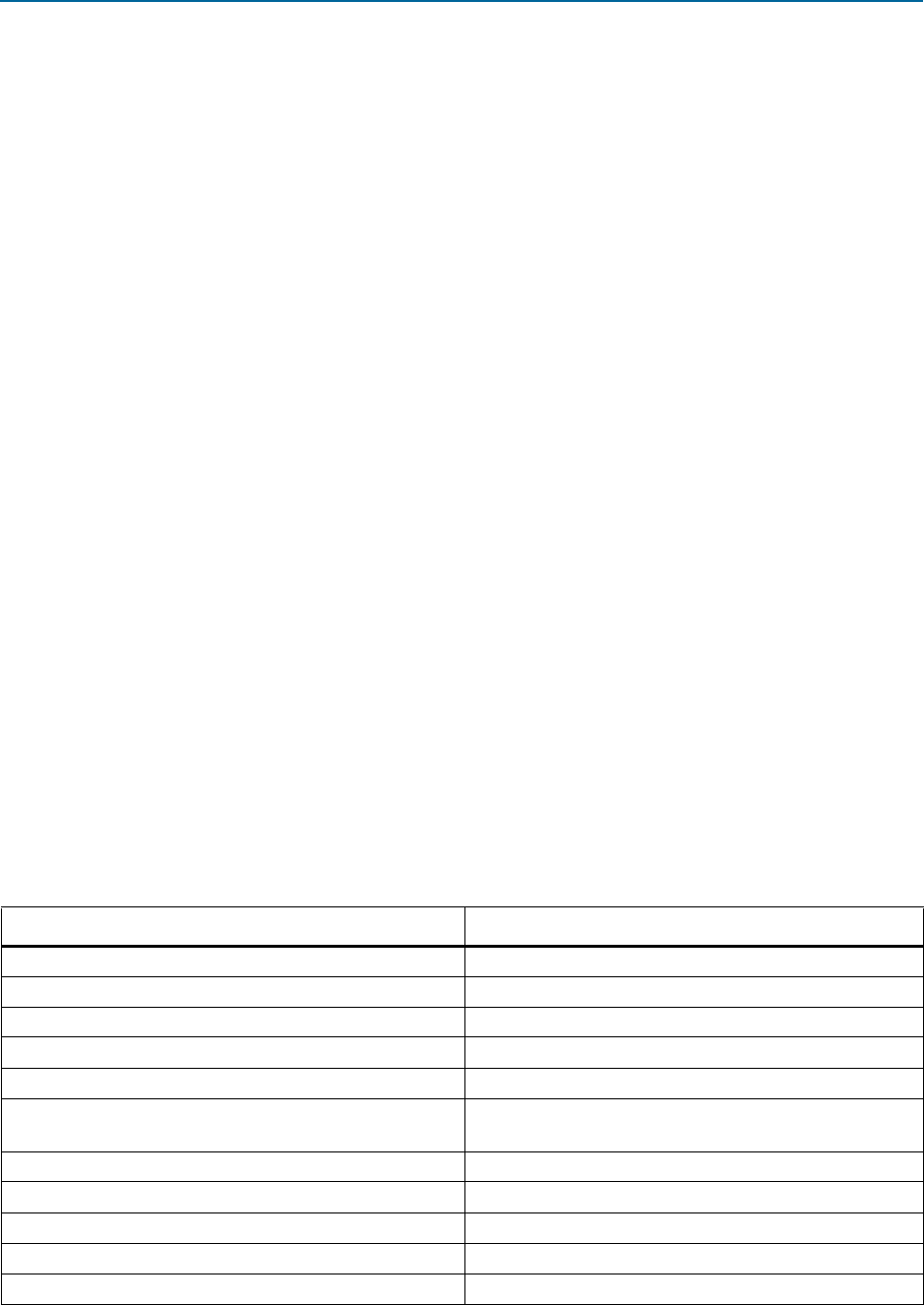
3–8 Chapter 3: Getting Started with the Avalon-MM Cyclone Hard IP for PCI Express
Completing the Connections in Qsys
Cyclone V Hard IP for PCI Express December 2013 Altera Corporation
User Guide
12. Click Finish.
13. The Transceiver Reconfiguration Controller is added to your Qsys system.
f For more information about the Transceiver Reconfiguration Controller, refer to the
Transceiver Reconfiguration Controller chapter in the Altera Transceiver PHY IP Core User
Guide.
Completing the Connections in Qsys
In Qsys, hovering the mouse over the Connections column displays the potential
connection points between components, represented as dots on connecting wires. A
filled dot shows that a connection is made; an open dot shows a potential connection
point. Clicking a dot toggles the connection status. If you make a mistake, you can
select Undo from the Edit menu or type
Ctrl-z
.
By default, Qsys filters some interface types to simplify the image shown on the
System Contents tab. Complete these steps to display all interface types:
1. Click the Filter tool bar button.
2. In the Filter list, select All interfaces.
3. Close the Filters dialog box.
To complete the design, create the following connections:
1. Connect the pcie_sv_hip_avmm_0
Rxm_BAR0
Avalon Memory-Mapped Master port
to the onchip_memory2_0
s1
Avalon Memory-Mapped slave port using the
following procedure:
a. Click the
Rxm_BAR0
port, then hover in the Connections column to display
possible connections.
b. Click the open dot at the intersection of the
onchip_mem2_0
s1
port and the
pci_express_compiler
Rxm_BAR0
to create a connection.
2. Repeat step 1 to make the connections listed in Table 3–11.
Table 3–11. Qsys Connections (Part 1 of 2)
Make Connection From: To:
DUT
nreset_status
Reset Output onchip_memory
reset1
Avalon slave port
DUT
nreset_status
Reset Output dma_0
reset
Reset Input
DUT
nreset_status
Reset Output alt_xcvr_reconfig_0
mgmt_rst_reset
Reset Input
DUT
Rxm_BAR0
Avalon Memory Mapped Master onchip_memory
s1
Avalon slave port
DUT
Rxm_BAR2
Avalon Memory Mapped Master DUT
Cra
Avalon Memory Mapped Slave
DUT
Rxm_BAR2
Avalon Memory Mapped Master
dma_0
control_port_slave
Avalon Memory Mapped
Slave
DUT
RxmIrq
Interrupt Receiver dma_0
irq
Interrupt Sender
DUT
reconfig_to_xcvr
Conduit alt_xcvr_reconfig_0
reconfig_to_xcvr
Conduit
DUT
reconfig_busy
Conduit alt_xcvr_reconfig_0
reconfig_busy
Conduit
DUT
reconfig_from_xcvr
Conduit alt_xcvr_reconfig_0
reconfig_from_xcvr
Conduit
DUT
Txs
Avalon Memory Mapped Slave dma_0
read_master
Avalon Memory Mapped Master










