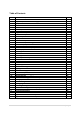Specifications
10 | P a g e
2.7.3 Control System Security
All AMX controllers must be configured with an additional user account with full administrator
access. The username and password for this account will be provided by ISTS at the commencement
of works, and must be configured before a controller is placed on the University’s network.
The administrator account must be configured with a password of the vendor’s choice which is to be
provided to ISTS at the completion of works. All user accounts other than the administrator and ISTS
accounts must be disabled.
All touch interfaces must be configured to allow remote access, either through a web console or
another remote access solution such as VNC. Access to these services is to be restricted with a
password, which will be supplied by ISTS before the interface is placed on the University’s network.
2.8 Audio and Video Standards
2.8.1 Video Standards
Video sources should be DVI or HDMI where possible. VGA, Composite, Component and S-Video
must only be used in circumstances where the source equipment does not support either the DVI or
HDMI standard. DisplayPort may be used with the aid of a DisplayPort to HDMI/DVI adapter.
Transmission of video signals beyond a distance of 10m must be through purple coloured shielded
twisted pair Category 6A cable. In spaces equipped with AMX Enova All-In-One switchers the use of
DXLink as the transmission format is the standard adopted by the University. Other spaces may be
equipped with either AMX or Extron DVI/HDMI over Twisted Pair transmitters and receivers, at the
approval of ISTS. Fibre Optic transmitters and receivers will be considered in circumstances where
the transmission distance is beyond the manufacturer’s maximum specification for Twisted Pair.
All video signals must be transmitted in either 16:9 or 16:10 format, using 1280x800 in spaces
equipped with Interactive Whiteboards, and 1920x1080 in all other spaces. Any deviations must be
approved by ISTS.