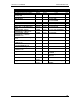User manual
Phoenix
32
User Manual www.RealmCtrl.com
147
J
K
L
LAN – An acronym for Local Area Network. This term would refer to the campus network to
which the computers and the NetLinx system are connected.
Local Mode – When no event is active to a destination, it is said to be in “Local Mode”. When in
this mode, users may cycle through the Channel Ring using the Source Up/Down
buttons on the
handheld remote control or the web client. Users may also toggle between Local Mode and
Event Control Mode by pressing the Local
button. See section 10.1.3 for more information.
M
Master Port Expander (MPE) – A device manufactured by AMX Corporation that allows up to
3000 cumulative feet of Axlink runs. The MPE includes 12 Axlink connectors, each known as a
“leg”. It may be configured to utilize an on-board Axcess master, in which case it is said to be in
“Master Port Expander” mode. Or, it may be configured as an Axlink hub, driven by an external
Axcess or NetLinx control system. In this case, it is said to be in “Slave Port Expander” mode.
The modes are defined according to a jumper on the MPE board that contains two labels: MPE
(Master Port Expander) and SPE (Slave Port Expander).
N
NetLinx – The NetLinx control system is the latest hardware platform available from AMX
Corporation. The capabilities of NetLinx are best described by the following quote from AMX:
"This next-generation control system stands unrivaled in the industry. It boasts a powerful
processor, running significantly faster than anything else. It handles more operations per second,
connecting a large network of equipment and transferring files of information at the highest
speeds. It delivers amazing control that blends online features through a variety of applications
called Internet Inside. The world’s most sophisticated and impressive installations, both
commercial and residential, revolve around the dynamics of NetLinx."
O
P
PTON - An infrared timing value that applies to Television Managers only. The PTON value is
the IR pulse length of the Power On and Power Off commands. This value is measured in 10ths
of seconds. Therefore, to set a value to 5 seconds, you would enter the value of 50. If you enter
only the number 5 then you will be setting the corresponding timing parameter to ½ second.
PTOF: The time that the Television Manager will wait before attempting to change the display