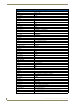Specifications
Table Of Contents
- AVS-SL-PR-0401-0601 Solecis Presentation Switcher Operation/Reference Guide
- Safety Instructions
- Overview
- Connections
- Solecis Device Configuration Software
- Operation (Front Panel Pushbuttons)
- SET Commands
- Input Switching
- Bytes 3 and 4
- Byte 5
- Master Volume (Changes all Input Levels)
- Absolute Volume Level
- Attenuation (Changes Level on selected Input only)
- Absolute Attenuation Level
- Mute ON
- Mute OFF
- Front Panel Disable
- Front Panel Enable
- Memory Reset (sets 2011 to Default Factory Settings)
- Change Address (Sets 2011 to New Address)
- Input Switching
- GET Commands
- Troubleshooting

ii
Solecis AVS-SL-PR-0401-0601 Presentation Switcher
Table of Contents
SET Commands .................................................................................................13
Input Switching ....................................................................................................... 13
Bytes 3 and 4................................................................................................................. 13
Byte 5............................................................................................................................ 13
Master Volume (Changes all Input Levels) ..................................................................... 13
Absolute Volume Level.................................................................................................. 13
Attenuation (Changes Level on selected Input only) ..................................................... 14
Absolute Attenuation Level........................................................................................... 14
Mute ON ...................................................................................................................... 14
Mute OFF ..................................................................................................................... 14
Front Panel Disable ...................................................................................................... 14
Front Panel Enable ....................................................................................................... 14
Memory Reset (sets 2011 to Default Factory Settings) ................................................ 14
Change Address (Sets 2011 to New Address) .............................................................. 14
GET Commands ................................................................................................15
Switch and Volume Status Feedback ...................................................................... 15
Transmit ....................................................................................................................... 15
Receive ......................................................................................................................... 15
Request Address..................................................................................................... 15
Transmit ....................................................................................................................... 15
Receive ......................................................................................................................... 15
Request Attenuation Levels .................................................................................... 15
Transmit ....................................................................................................................... 15
Receive ......................................................................................................................... 15
Identity Command .................................................................................................. 16
Troubleshooting ...............................................................................................17