Specifications
Table Of Contents
- AVS-SL-PR-0401-0601 Solecis Presentation Switcher Operation/Reference Guide
- Safety Instructions
- Overview
- Connections
- Solecis Device Configuration Software
- Operation (Front Panel Pushbuttons)
- SET Commands
- Input Switching
- Bytes 3 and 4
- Byte 5
- Master Volume (Changes all Input Levels)
- Absolute Volume Level
- Attenuation (Changes Level on selected Input only)
- Absolute Attenuation Level
- Mute ON
- Mute OFF
- Front Panel Disable
- Front Panel Enable
- Memory Reset (sets 2011 to Default Factory Settings)
- Change Address (Sets 2011 to New Address)
- Input Switching
- GET Commands
- Troubleshooting
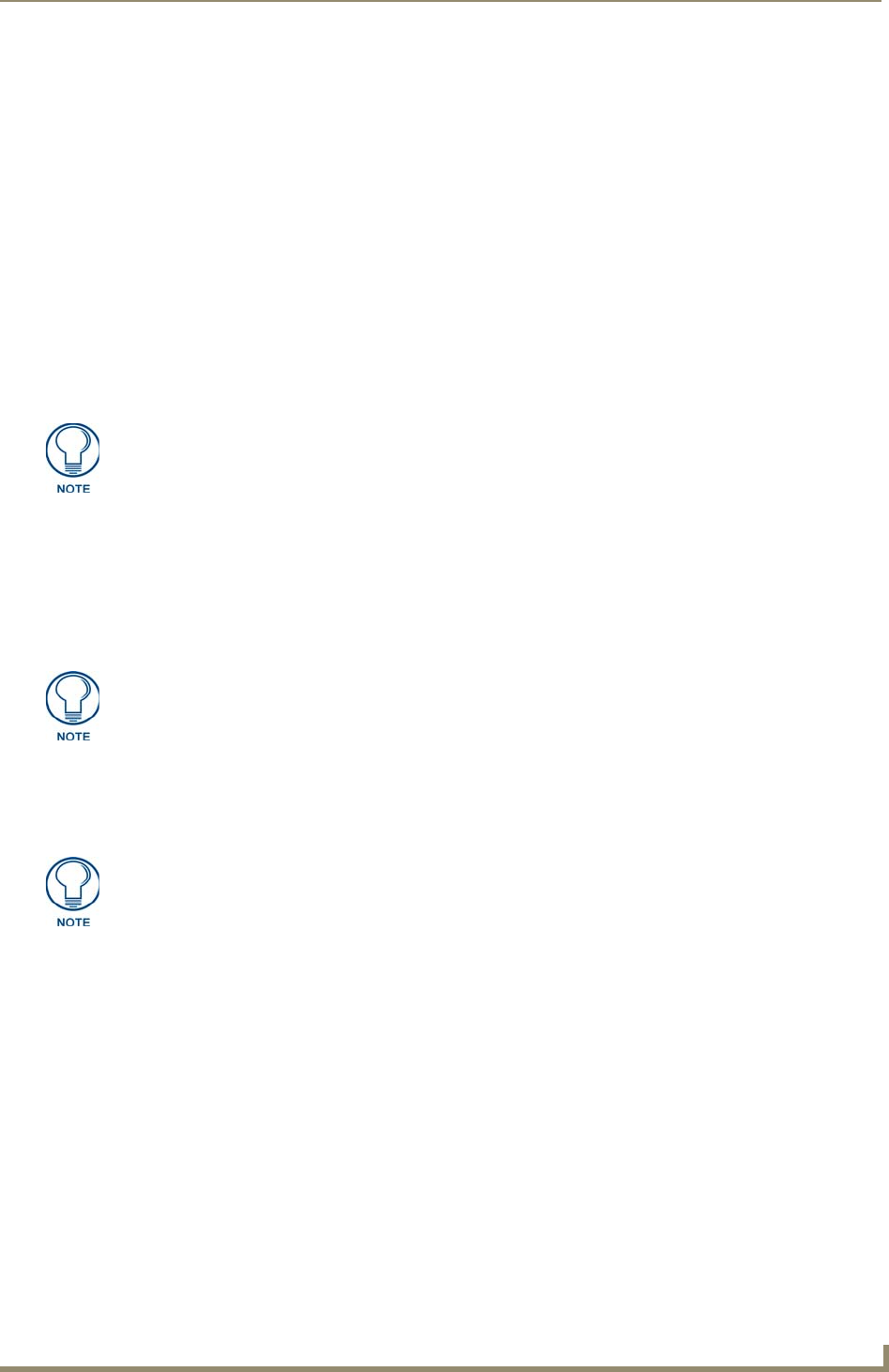
Operation (Front Panel Pushbuttons)
9
Solecis AVS-SL-PR-0401-0601 Presentation Switcher
Operation (Front Panel Pushbuttons)
Source Selection
To select a Source, press the pushbutton corresponding to the numbered Input.
The pushbutton will illuminate. A PC input will be routed to the PC output sockets.
A selected Video Input will also be routed to its respective Composite or S-Video output.
If a PC input is selected, the last selected video input will remain on its respective output and
vice versa.
The Audio Channel will switch to the highlighted input, unless the unit is controlled by
RS232, in which case the Audio can be switched independently.
Blank / Mute
Press the Blank pushbutton to blank and mute the outputs.
The Blank button will illuminate and the Input buttons will extinguish.
The Sync of the last selected PC and Video Inputs (only) will be present on the outputs.
Volume
The master volume control adjusts the level of all inputs (via the Up and Down pushbuttons).
Attenuation
The initial attenuation level of all the Inputs is set to 0dB. If some sources are louder than others then
they can be adjusted to match.
To change the attenuation level of an input, press and hold the Input Select pushbutton, and
press the Up and Down pushbuttons to set the level.
Release the pushbuttons to store the new attenuation level.
The front panel displays the status of the PC / Video Inputs.
Blank and Mute are disabled when a source is selected.
The volume level for the selected audio input is permanently stored, even after switch
off.










