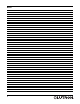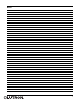Programming instructions
Mounting
Keyhole (4
places)
Processor
Label
Processor
Board
To HomeWorks
Keypads
Figure 3 - HomeWorks/AMX inconcert Processor
To HomeWorks® Wired Maestro®
controls
5. Connect Keypad link: For keypads that are to be
controlled by this Processor, connect the communica-
tion wires to the Keypad Link.
6. Connect power. Plug the power input harness termi-
nals (blue wires) from the HWI-LV24 enclosure onto
the power feed lugs on the HP5-H48-AMX-120
Processor. Connect plug from adapter to Keypad Link
Power connector. Plug adapter into receptacle in
bottom of HWI-LV24 enclosure. The HP5-H48-AMX-
120 Processor has battery-backed memory. The
battery provides power during power outages and
other temporary power interruptions. In vacation
homes and other residences which are not
continuously occupied, the Processor MUST be
powered by a circuit that is never turned off even
when the residence is unoccupied.
Dimmer
Hub
Ethernet Port
7. Turn power ON. Restore the supply breaker to the
ON position.
8. Connect Ethernet Link. Connect a standard RJ45
connector to the Ethernet jack on the Processor. If
plugging into a network, a standard cable is used (see
Figure 4). The orange LED (ACT) will illuminate when
there are any Ethernet signals being transmitted or
received. The green LED (CON) will illuminate when
the Processor is connected to a hub/switch/router or a
computer.