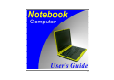User's Manual
VI
Table of Content
Introducing Your Notebook ................................................................................. 2
Install the Battery Pack..................................................................................... 3
Connecting to a Power Source......................................................................... 3
Open the Display Panel .................................................................................... 5
Turning on Your Notebook Computer.............................................................. 5
Left View............................................................................................................ 3
Right View ......................................................................................................... 4
Rear View........................................................................................................... 5
Bottom View ...................................................................................................... 6
Checking the Battery Level ............................................................................ 13
Prolonging the Battery’s Life and Usage Cycles........................................... 13
Using Windows Power Options...................................................................... 14
Windows’ Power Options ............................................................................... 14
Standby Suspend............................................................................................ 15
Customizing your computer.............................................................................. 19
System Setup Menus ...................................................................................... 20
Configures the Password ............................................................................... 21
Adjusting the Display...................................................................................... 22
TROUBLE SHOOTING ........................................................................................ 31
Specifications..................................................................................................... 41