User's Manual
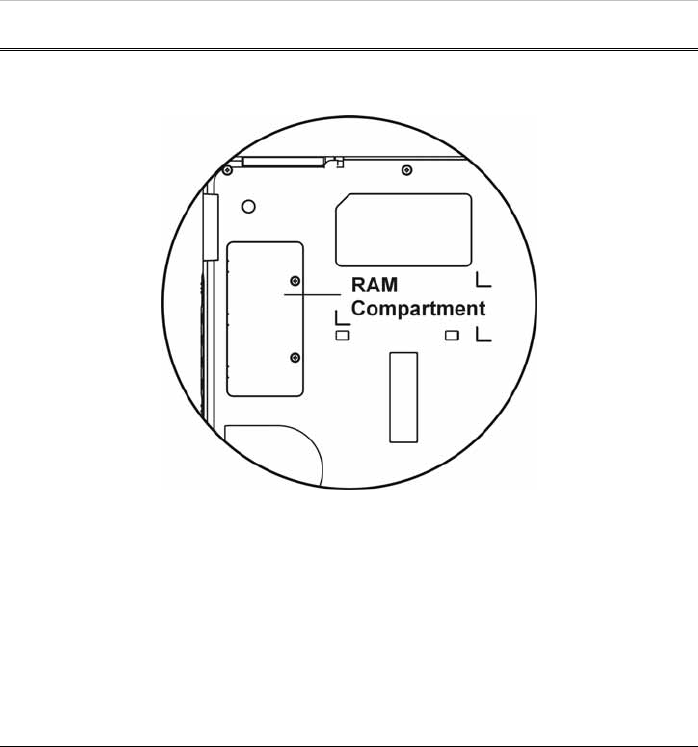
66
How to upgrade your RAM module
Refer to the following instructions and illustration for information on
upgrading your computer’s memory.
¾ Turn off your computer and turn it over.
¾ Locate the DDR-RAM module compartment in the center of the
bottom panel of the system. Unscrew the two screws that secure the
DDR-RAM module compartment cover.
¾ Remove the cover and set aside.
¾ Locate the DDR-RAM modules.
¾ Using your fingers or a small screwdriver, press the two plastic tabs
on the sides of the DDR-RAM module away from the modules.










