User's Manual
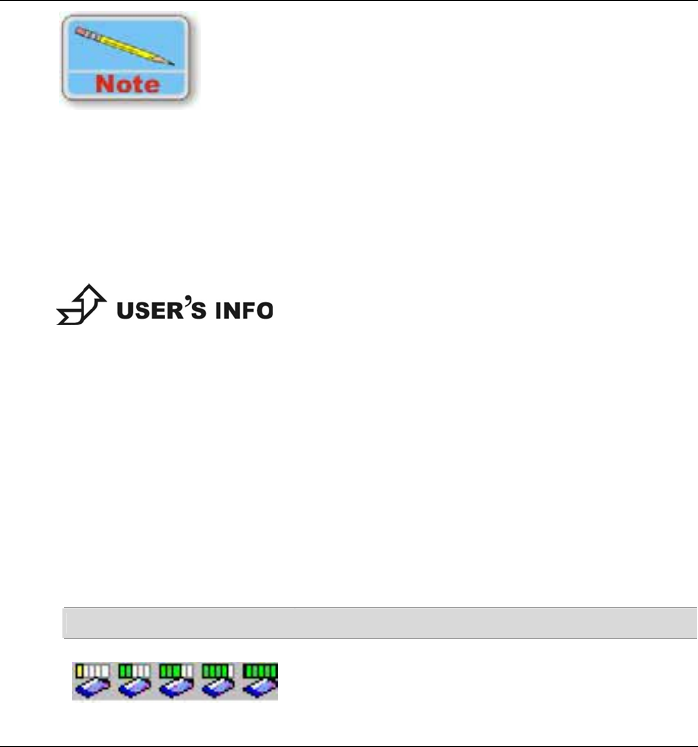
47
For more detailed information on some que stion using t he
que stion of I ntel(R) PROSet a pplication; please refer to the
online “H e lp”.
Switching the Radio On/Off
The wireless adapter can be switched on and off from the optional
hardware radio switch on your computer.
If you don’t sw it c h t o t he ra dio application, you w ill not be
able t o use “Int e l® PROSe t ” application to link your syst e m
to “Int e rnet ” on w indow s ope rating system.
About hardware Radio on/off switch, please refer to “Getting to know
Your Computer” in Chapter 2.
Intel(R) PROSet for Wirelss Task Tray Icons
You can view the wireless status icons in the task tray to indicate the
current signal strength of the wireless adapter. The signal strength
status displays are: Out of Range, Poor, Fair, Good, Very Good or
Excellent.
Icon Description
Adapter associated with an access point
showing different signal strength status. As
you can see on the illustration, the signal
shows from the lowest to the highest.










