User's Manual
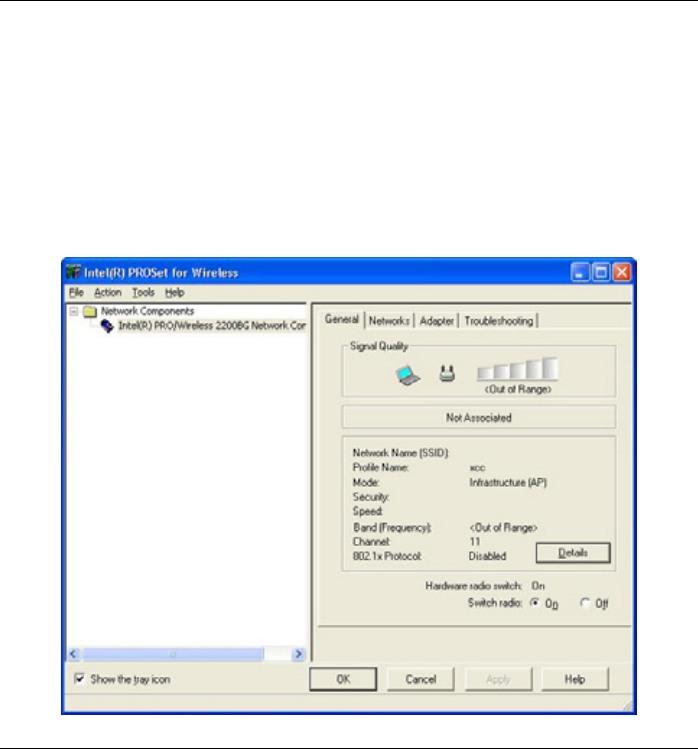
46
¾ Select “Extended Desktop” if you want to extend your screen on the
external monitor.
Wireless Utility
Intel(R) PROSet application for Wirelss
After you have restarted Windows, open the “Control Panel” and
double click on the “Intel(R) PROSet for Wireless” icon. The Intel(R)
PROSet will search for the nearest access point within range of your
wireless adapter and displays the current connection status.










