User's Manual
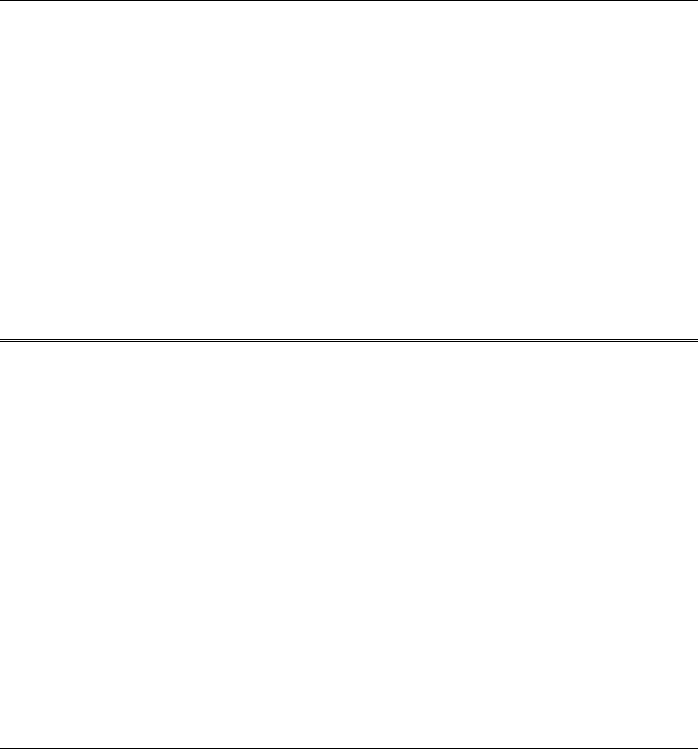
42
Installing the Wireless Utility
Please follow the installation procedure as listed to install driver and
utilities.
¾ Insert the support CD into your CD drive. Click “Start” and select
“Run”
¾ Type the following :D\Driver\Wireless Utility\(where D represents
your CD drive).
¾ Click on “PROSet.exe” to begin the installation wizard. Follow the
Wizard’s on-screen instructions to complete the installation.
¾ Restart the system.
Utilities
This section describes the utilities essential to the operation with
your computer.
VGA Utility
After you have restarted Windows, open the “Control Panel” and
double click on the “Display” icon. From the “Display Properties”
window, select the “Settings” tab and click on the “Advanced” tab to
enter the "INTEL VGA Utility" window.










