User's Manual
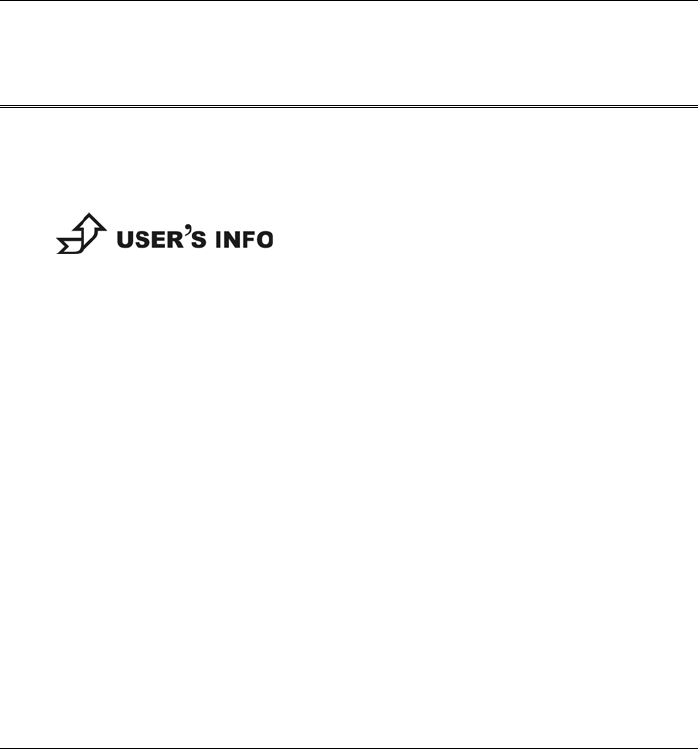
38
This chapter deals with installing the drivers and utilities essential to
the operation or improvement of some of the computer’s subsystems.
Recovery CD Installation
Restoring Software
The Tablet PC includes “Recover CD” that contains all the software
shipped and pre-installed or preloaded with simple instructions to
restore it.
We recom mend you t o use the Recove r CD to re c over your
syste m in c a se you syst e m crash.
Setting Up Your Hardware
You can insert the “Recover CD” into any external CD-ROM drive
whether it is USB or IEEE 1394 based interface.
To navigate on the “Recover CD” software, you can use an optional
USB external keyboard or Jog dial.
Using the System Recovery CDs
The “Recover CD” is included in all models to let you restore back to
the original factory default setting. This default setting is the software
installed in your system before the shipment of the computer.
After the restoration from the “Recover CD”:
¾ All settings are set back to the original default settings.
¾ All software is factory default.










