User's Manual
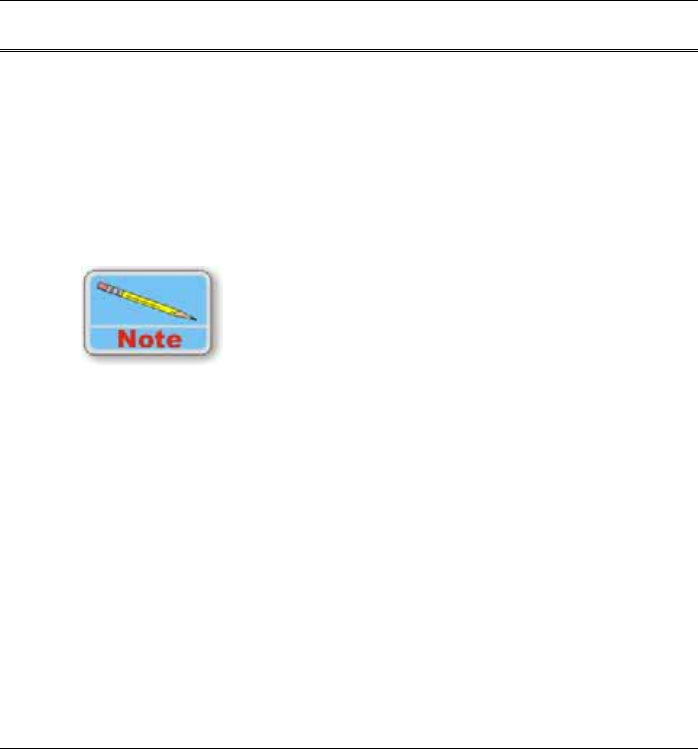
22
Adjusting the Screen Display
External CRT Display
You can connect an external monitor through the 15-pin CRT connector.
Four configurations are available:
¾ Monitor
¾ Notebook
¾ Intel ® Dual Display Clone = Monitor + Notebook
¾ Extended Desktop = Panel + Extended CRT
Please refe r to the “V GA U t ility” se c t ion in Chapt e r 6.
The Computer’s Hot Key Controls
The computer provides you with special hot keys to execute all the
major functions that you like to run on your computer.
¾ Power Switch – Slide this button for 1-2 seconds to power on or
enter the suspend/resume mode. Slide this button for more than 4
seconds to power off the system.
¾ SAS Button – Press this button to implement the “Ctrl-Alt-Del”
function.
¾ Menu Button - Press this button to implement the “A-Menu”
function.
¾ Internet Button - Open Internet Explorer short-cut key










