User's Manual
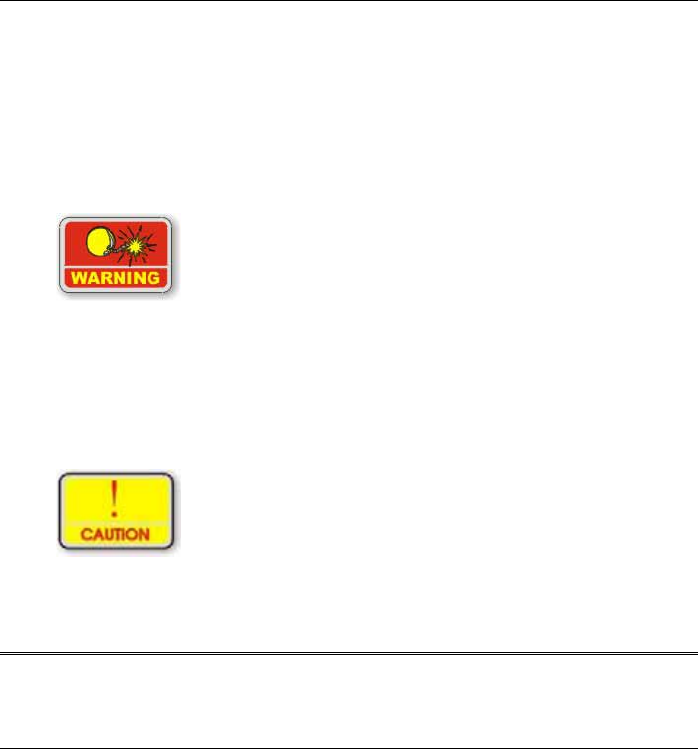
18
Connecting the Computer to an External Power Source
To connect the computer to an external AC power source using the AC
adapter:
¾ Plug the AC adapter cable into the AC power connector on the
computer.
¾ Plug one end of the power cord into an electrical outlet and the other
end into the AC adapter.
To pre vent dama ge t o your computer, please do not use
inferior extension cords. An AC adapt e r comes w ith your
computer. Neve r use a diffe re nt kind of adapt e r to pow er
the c omput e r or other ele ctrical devices.
Whenever possible, keep the AC adapter plugged into the computer and
an electrical outlet to recharge the battery.
Don’t t ry t o reset your c om puter w hile the hard disk is in use
as it may result in t he loss or dest ruc tion of your data.
Operating on Battery Power
Your computer comes with a rechargeable battery pack that lets you
operate the computer without an external power source.










