User's Manual
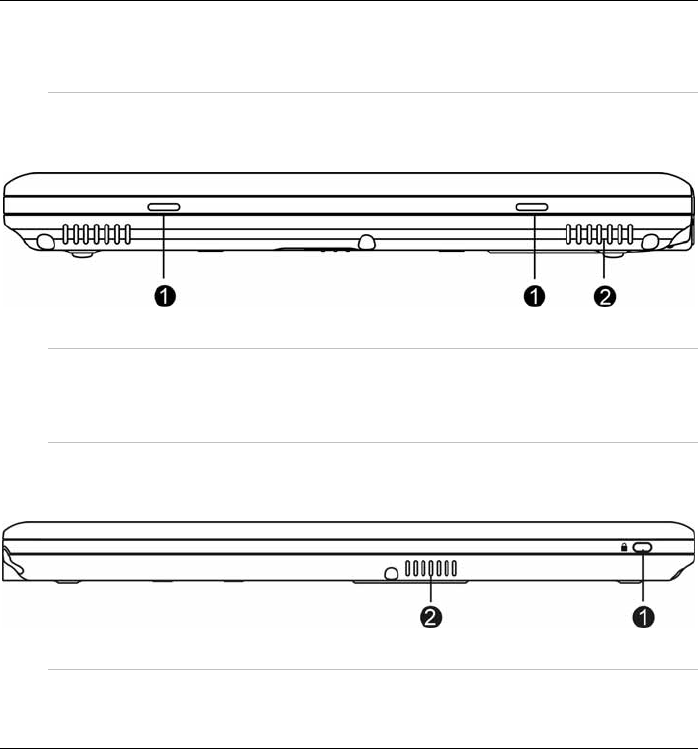
10
For more detailed information, please refer to “The Battery
Power System” in Chapter 4.
2. HDD LED
Indicates that the computer is accessing the hard disk drive.
The Left View
1. Port Replicator Stand Supporter
Connect these two holes into the Docking Station that will serve
as supporter for the system.
2. Speaker
This will serve as sound output for the system.
The Rear View
1. Kensington Lock
Allows you to connect a special computer lock to secure your
computer. You can purchase a lock at most computer retailers.










