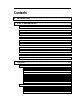Manual

2. PAL Fundamentals
2.1. The PAL Interpreter
Every PAL printer contains a copy of the PAL interpreter. The PAL interpreter is the software
inside the PAL printer which the printer's internal computer executes. Although the PAL
interpreter serves a different purpose, it is essentially an application program just like any word
processing or spreadsheet application program run on a general purpose computer.
2.2. Sending Data to PAL Printers
Word processing and speadsheet applications usually accept their data from a user sitting at a
keyboard. The PAL interpreter usually accepts its data from a host computer via the printer's
electrical interface with the host computer. Word processors and spreadsheets can also accept data
from other sources like files located on the user's disk drive. The PAL interpreter can also accept
data from other sources like memory cards plugged into the printer.
The data supplied to the PAL interpreter consists of a series of human readable characters. The
PAL interpreter does not require any special control characters which only computers can
understand.
2.3. PAL Objects
When a host computer sends data to a PAL printer, the PAL interpreter software inside the printer
receives the data and analyzes it. First, the interpreter groups the series of characters into
individual objects. Each object represents a single piece of data for the interpreter. Therefore, the
interpreter views the data it receives as a series of data objects.
The interpreter separates the series of characters into objects by looking for one or more spaces or
other special character. PAL recognizes the following characters as being the same as a space.
PAL refers to all of these characters as whitespace characters.
Character ASCII
Code
Octal
Value
Hexadecimal
Value
Space SP 040 20
Tab HT 011 09
Carriage Return CR 015 0D
New Line / Line Feed LF 012 0A
Null NUL 000 00
Form Feed FF 014 0C