User`s guide
Table Of Contents
- 1. Introduction
- 1.4 Print Specifications
- 1.5 Ribbon Specifications
- 1.6 Media Specifications
- 2. Operations Overview
- 3. LCD Panel Menu Function (Option)
- 4. Diagnostic Tool
- 5 Setting Ethernet by Diagnostic Utility (Option)
- 6. Troubleshooting
- 7. Maintenance
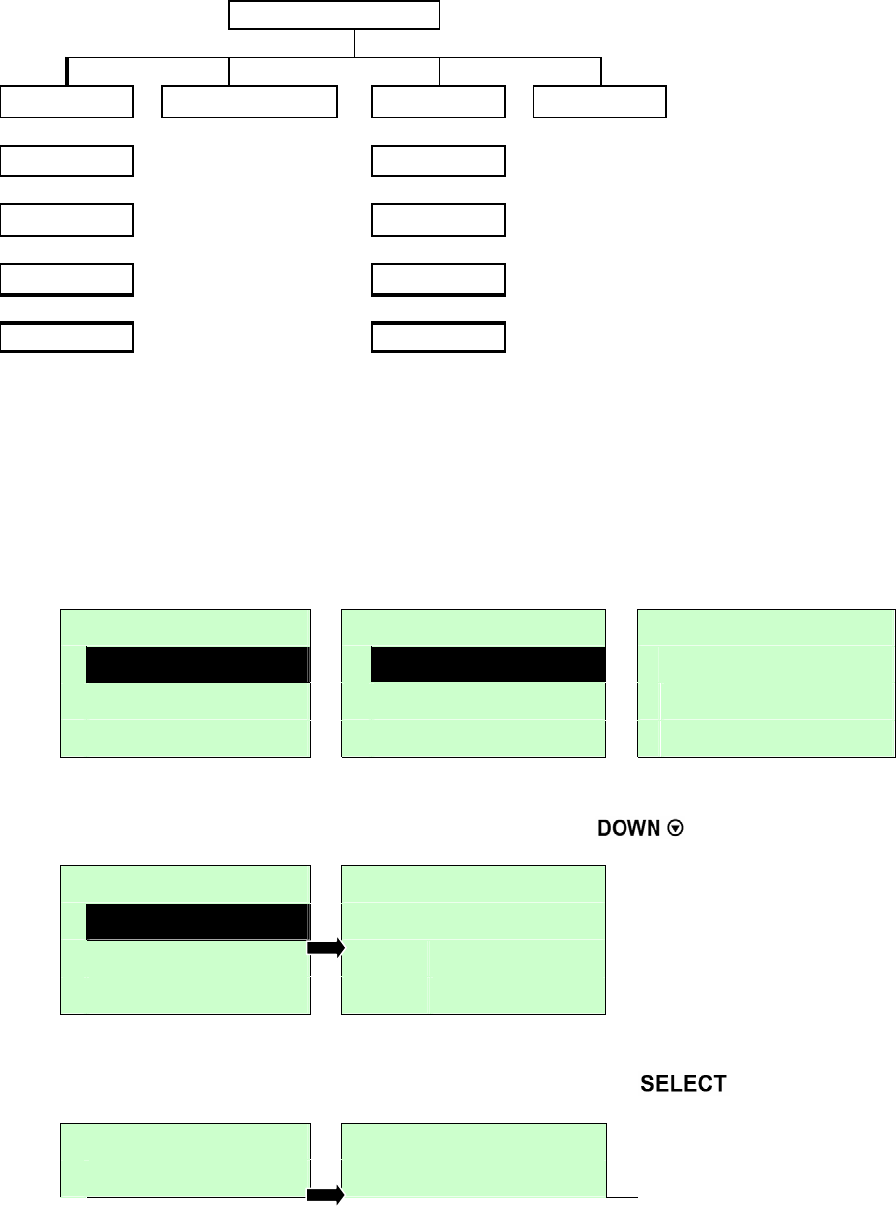
3.2 File Manager
This feature is used to check the printer available memory and file list.
Exit Exit
↓↓
CARD CARD
↓↓
FLASH FLASH
↓↓
DRAM DRAM
Exit
↓↓
File Manager
File List Avail. Memory Del. All Files
3.2.1 File List
Use this menu to show, delete and run (.BAS) the files saved in the printer DRAM/Flash/Card
memory.
To show the files:
File Manager 1/4
File List 2/4
FLASH File List
> File List > FLASH > DEMO.TTF
Avail. Memory CARD DEMO.BAS
Del. All Files Exit
To delete the file:Please follow the order to press the
button.
FLASH File List
DEMO.TTF
> DEMO.TTF 1.75 MB
DEMO.BAS
DOWN: Delete
To run the file (.BAS):Please follow the order to press the
button.
FLASH File List DEMO.BAS
DEMO.TTF 406 Byte(S)
58










