User`s guide
Table Of Contents
- 1. Introduction
- 1.4 Print Specifications
- 1.5 Ribbon Specifications
- 1.6 Media Specifications
- 2. Operations Overview
- 3. LCD Panel Menu Function (Option)
- 4. Diagnostic Tool
- 5 Setting Ethernet by Diagnostic Utility (Option)
- 6. Troubleshooting
- 7. Maintenance
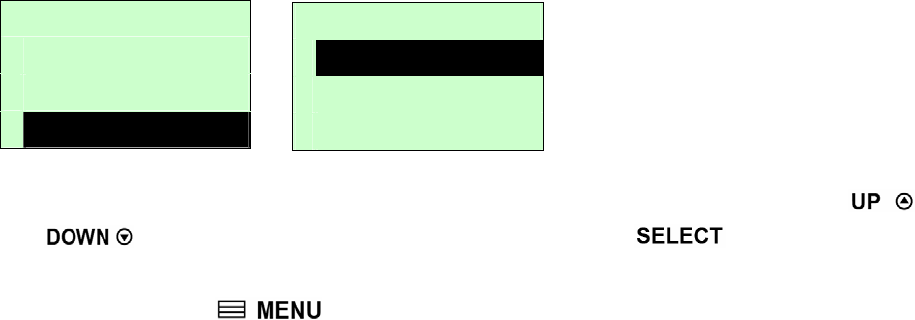
3.1.3.4 Stop Bit(s):
Serial Comm. 4/5
Parity
Data Bits
> Stop Bit(s)
Stop Bit(s) 1/3
> 1
2
Exit
This option is used to set the RS-232 Stop Bits. The default setting is “1” stop bit. Press
and
buttons to select the different Stop Bits and press button to set the
value into printer. When you enter this list, the option in the right side of “>” icon is the printer
current setting. Press
key to cancel the setting and return to the previous menu.
54










