User`s guide
Table Of Contents
- 1. Introduction
- 1.4 Print Specifications
- 1.5 Ribbon Specifications
- 1.6 Media Specifications
- 2. Operations Overview
- 3. LCD Panel Menu Function (Option)
- 4. Diagnostic Tool
- 5 Setting Ethernet by Diagnostic Utility (Option)
- 6. Troubleshooting
- 7. Maintenance
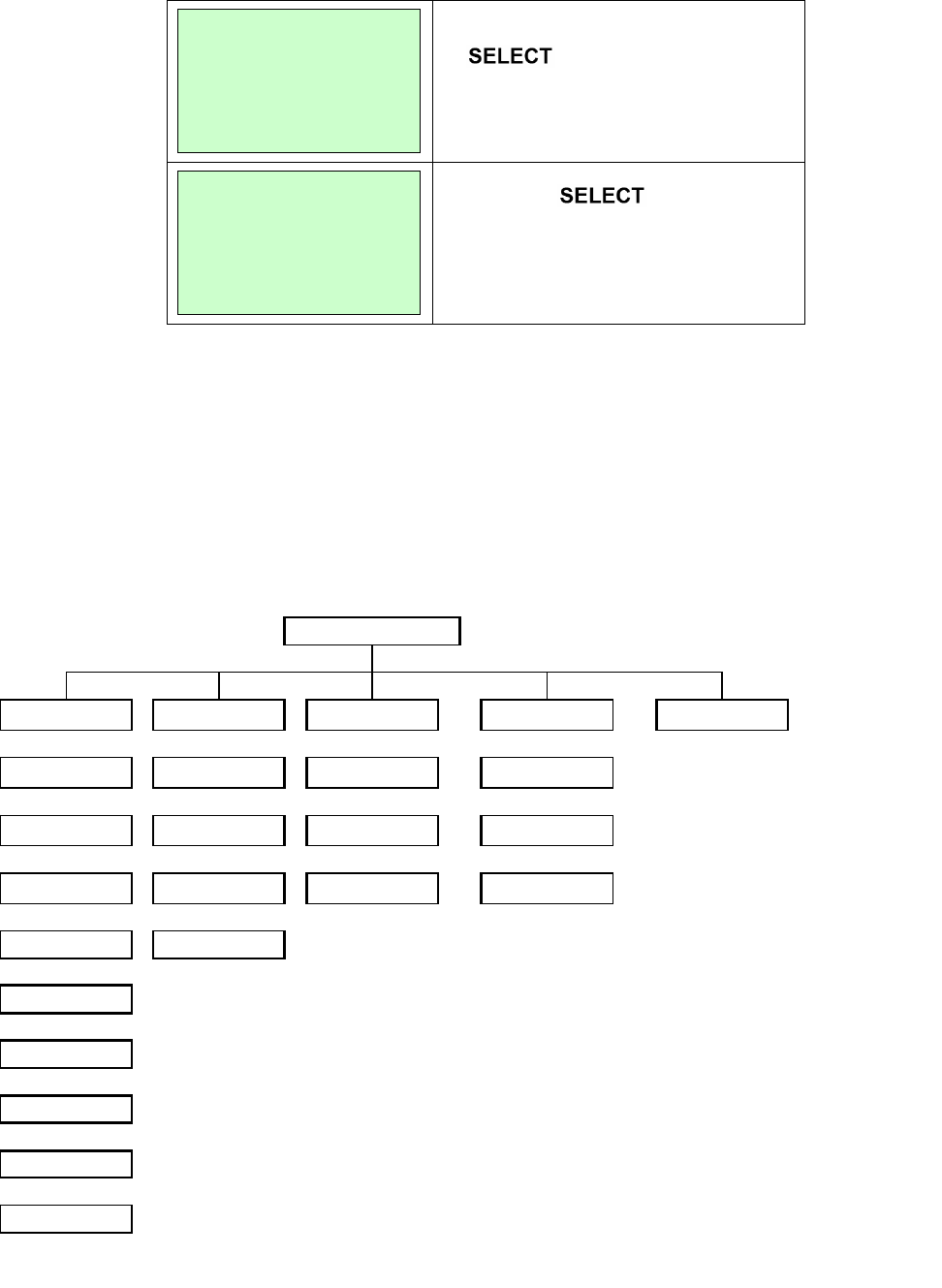
Cont. Mode
Scan Paper
Intensity x
Ref. Level xxx
2. Then, put the continuous label under
the media sensor. Press the
button to set the value into
the printer.
Cont. Mode
Complete
Intensity x
Ref. Level xxx
3. The sensor calibration is complete.
Press the
button the LCD
screen will return to the previous
menu.
3.1.3 Serial Comm.
57600 bps
↓
115200 bps
↓
Exit
↓
38400 bps
↓
19200 bps
Exit
↓
9600 bps Exit
2
↓
↓
4800 bps Even Exit
1
↓
↓
↓
↓
2400 bps Odd 8
Stop Bit(s)
↓
↓
↓
↓
1200 bps None 7
Serial Comm.
Baud Rate Parity Data Bits Exit
↓
↓
↓
↓
52










