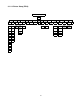User`s guide
Table Of Contents
- 1. Introduction
- 1.4 Print Specifications
- 1.5 Ribbon Specifications
- 1.6 Media Specifications
- 2. Operations Overview
- 3. LCD Panel Menu Function (Option)
- 4. Diagnostic Tool
- 5 Setting Ethernet by Diagnostic Utility (Option)
- 6. Troubleshooting
- 7. Maintenance
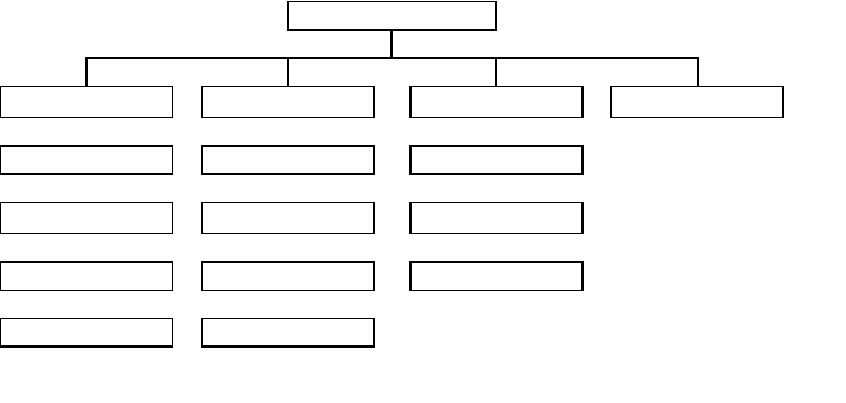
3.1.2.2 Calibration
This option is used to set the media sensor type and calibrate the selected sensor. We recommend
to calibrate the sensor before printing when changing the media.
Calibration
Exit
↓
Exit
Pre-Printed Exit
↓
Pre-Printed
↓
↓
Manual Manual Manual
↓
↓
↓
↓
Automatic Automatic Automatic
Exit
↓
↓
↓
Gap Mode Bline Mode Cont. Mode
43