User`s guide
Table Of Contents
- 1. Introduction
- 1.4 Print Specifications
- 1.5 Ribbon Specifications
- 1.6 Media Specifications
- 2. Operations Overview
- 3. LCD Panel Menu Function (Option)
- 4. Diagnostic Tool
- 5 Setting Ethernet by Diagnostic Utility (Option)
- 6. Troubleshooting
- 7. Maintenance
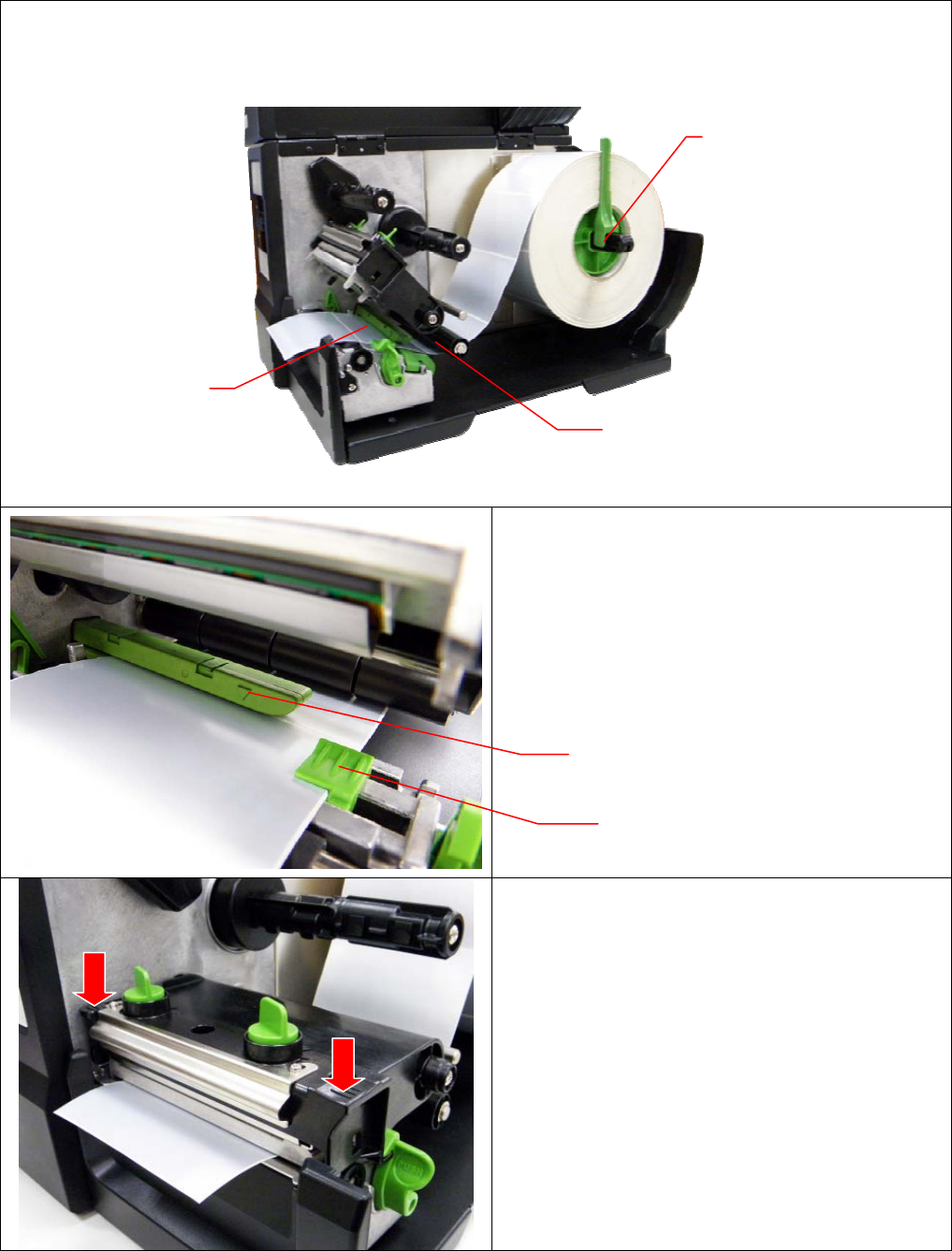
5. Pull label roll leading edge forward through the media guide bar, media sensor and place the label
leading edge onto the platen roller.
6. Adjust the label guide to fit the width of the
label. Make sure the media sensor triangle
indicator is on the paper feed path that can
sense the gap or black or notch for label
registration.
7. Close the print head mechanism. Make sure
the latches are engaged securely.
Media sensor indicator
Label guide
Media sensor
Media guide bar
Media supply
spindle
19










