User`s guide
Table Of Contents
- 1. Introduction
- 1.4 Print Specifications
- 1.5 Ribbon Specifications
- 1.6 Media Specifications
- 2. Operations Overview
- 3. LCD Panel Menu Function (Option)
- 4. Diagnostic Tool
- 5 Setting Ethernet by Diagnostic Utility (Option)
- 6. Troubleshooting
- 7. Maintenance
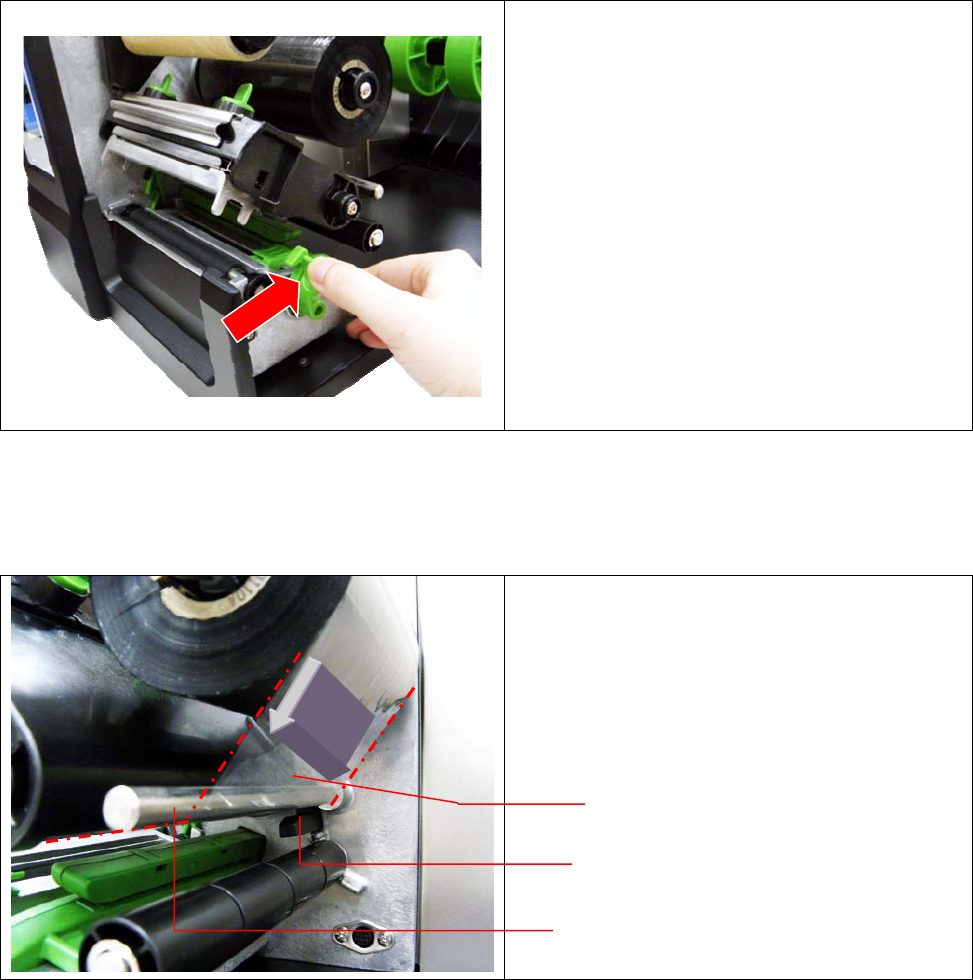
3. Push the print head release lever to open
the print head mechanism.
4. Thread the ribbon leader through the slot
between ribbon sensor and ribbon guide
bar until ribbon passes through the print
head and place the ribbon leader onto the
ribbon rewind spindle.
Ribbon sensor
Ribbon guide bar
Ribbon leader
14










