User`s guide
Table Of Contents
- 1. Introduction
- 1.4 Print Specifications
- 1.5 Ribbon Specifications
- 1.6 Media Specifications
- 2. Operations Overview
- 3. LCD Panel Menu Function (Option)
- 4. Diagnostic Tool
- 5 Setting Ethernet by Diagnostic Utility (Option)
- 6. Troubleshooting
- 7. Maintenance
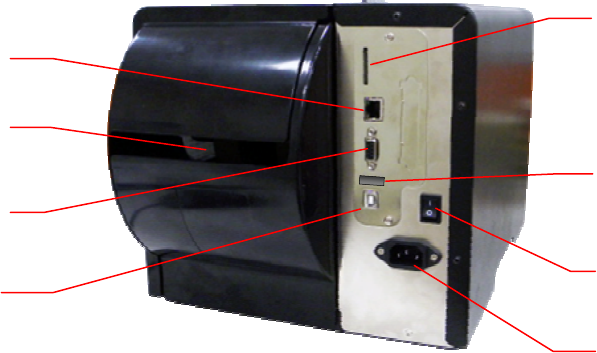
2.2.3 Rear View
5
1
2
6
7
8
3
4
1. Internal Ethernet interface
2. Fan-fold paper entrance chute
3. RS-232C interface (Max. 115,200 bps)
4. USB interface (USB 2.0/ Full speed mode)
*5. SD card slot
6. USB host
7. Power switch
8. Power jack socket
Note:
* Refer to next page for SD Memory card specifications.
9










