User's Manual
Table Of Contents
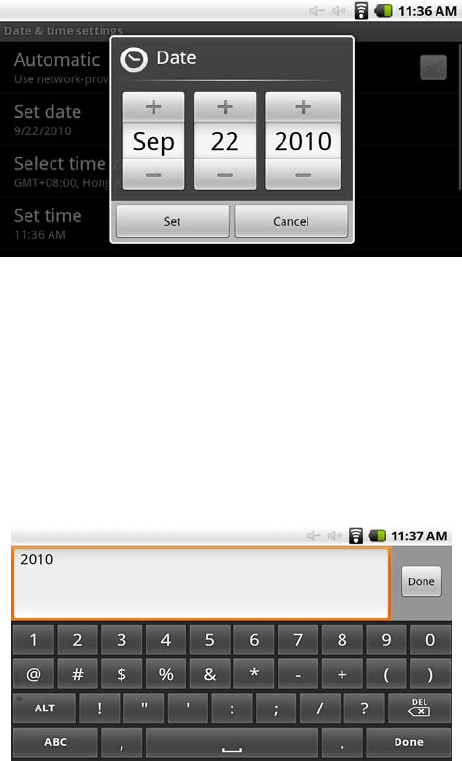
Droipad manul
Can also select to set the date, select the time zone, set the time, time
format, date format and other information.
For example, choose to set the date, as follows:
Select +: that the increase of 1 unit,
Select -: that the reduction of 1 unit.
Also can choose the number, enter the input mode. Directly entering the
desired number, then select done. As follows:
Select "Settings". If you enter the number of legitimate, then the
operation is successful, the system will set the option to use the new.
2) Screen brightness:
In the setup interface choose "sound and display settings" to enter the
sound and display settings interface, scroll down section, select
"Brightness", there are interface:
9










