User's Manual
Table Of Contents
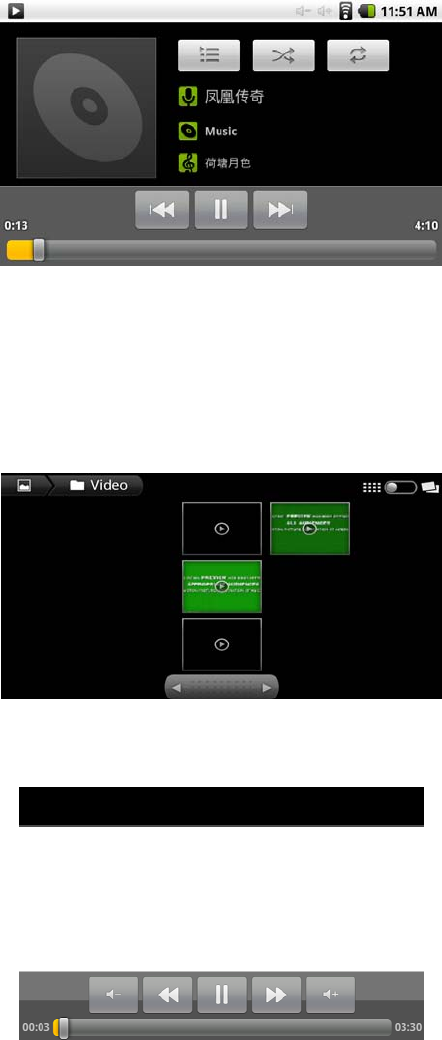
Droipad manul
9. Video
Click the main menu in the "gallery" into the "gallery" the main interface,
there will list all the video files and picture files. As shown below:
Select video file into the video player interface, as shown below:
You can select "play"; "stop"; "volume +"; "volume -"; "fast forward";
"rewind"; "progress bar" and control keys to control playback of the
progress.
10. Photo Browse
Click the main menu in the "gallery" into the "gallery" the main interface,
15










