User's Manual
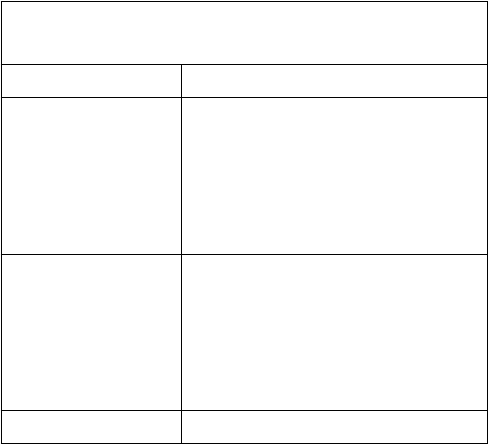
13
In this menu, you can switch Phone, Call log. Contacts,
Favorites through the button.
Phone Be used to dial the number.
Call log Enter the menu, it shows the call
logs. You can click the button of All
calls, Dial calls, Received calls,
Missed calls, to respectively show
thelistofcalllogs.
Contacts It displays the contacts. Long press
one contact, it displays the options
in follows: View contact, Edit
contact, Delete contact, Add to
speed dial, Share contact.
Favorites To save the favorites contacts.










