User's Manual
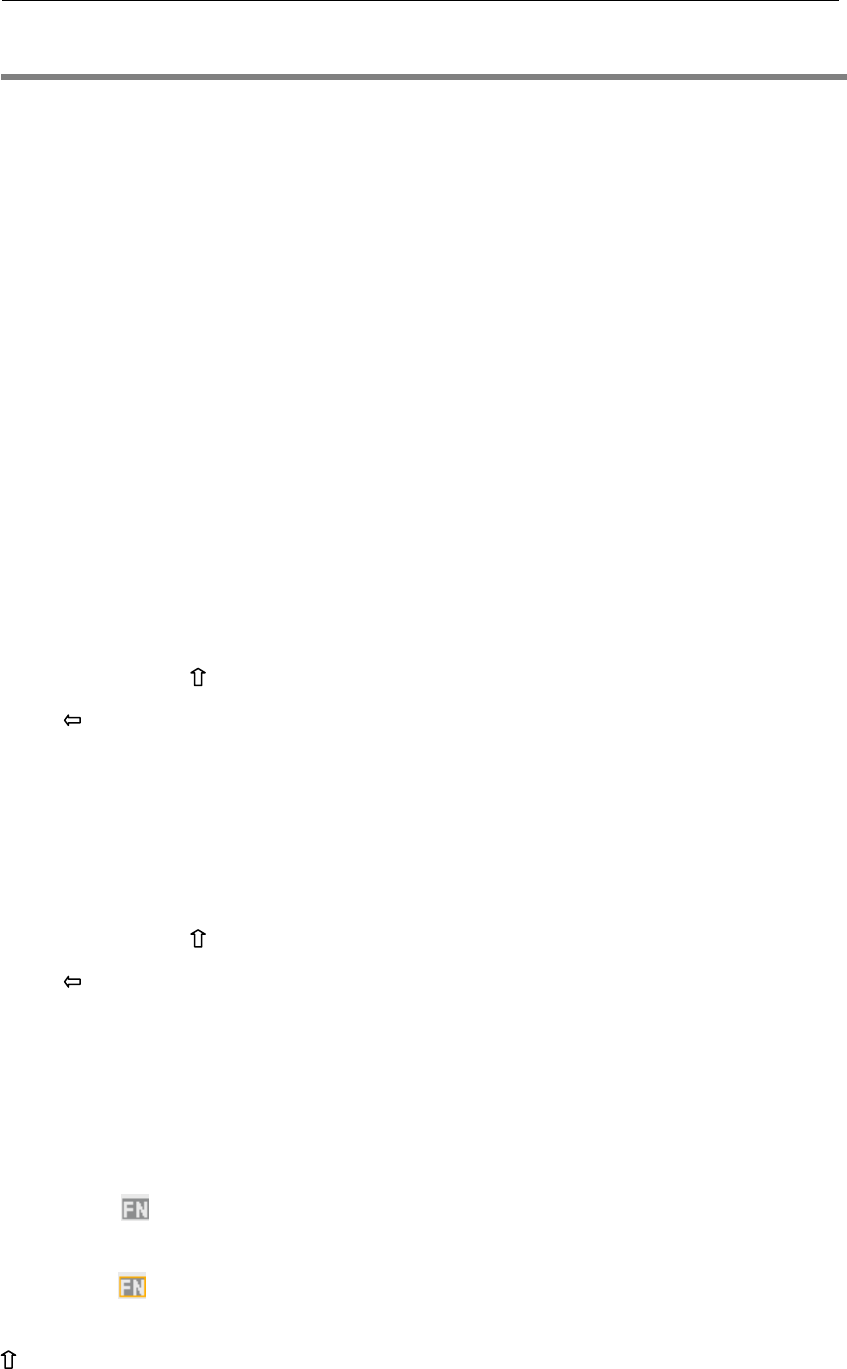
Q206 User Manual
45
18. Input Method.
The phone supports many input methods such as capital letter and small letter, numeric,
and so on.
- Write or edit a message
- Input or edit a name in phone book
- Search for a name
……
18.1 English Input Method
English input method includes capital letter and small letter. The keys corresponding to
the uppercase and lowercase input are separated by semicolon. If no semicolon
separation, then means the two input methods correspondingly are in the same
characters.
Please follow the instruction bellow when using English input method:
Keep tapping one key till your desired character shows.
Press star key sym to find symbols.
Press pound key aA to switch input method.
Press key to clear the wrong character or go back to the previous menu.
18.2 Numeric Input Method
Please follow this instruction when using Numeric input method.
Press numeric key 0-9 to input your desired character.
Press star key sym to find symbols.
Press pound key aA to switch input method.
Press key to clear the wrong character or go back to the previous menu.
18.3 Special Functional Key
Alt Key:
Please follow this instruction when using Alt key under English input method.
Input the letter which is marked on top of the shift key in English input environment.
If you have
shown on the right top of the screen, which means you have single-use
for Alt key in the next pressing;
If you have
shown, then means you have multiple-use of Alt key.
aA Key:This key is for shifting English Input Method.










