User's Manual
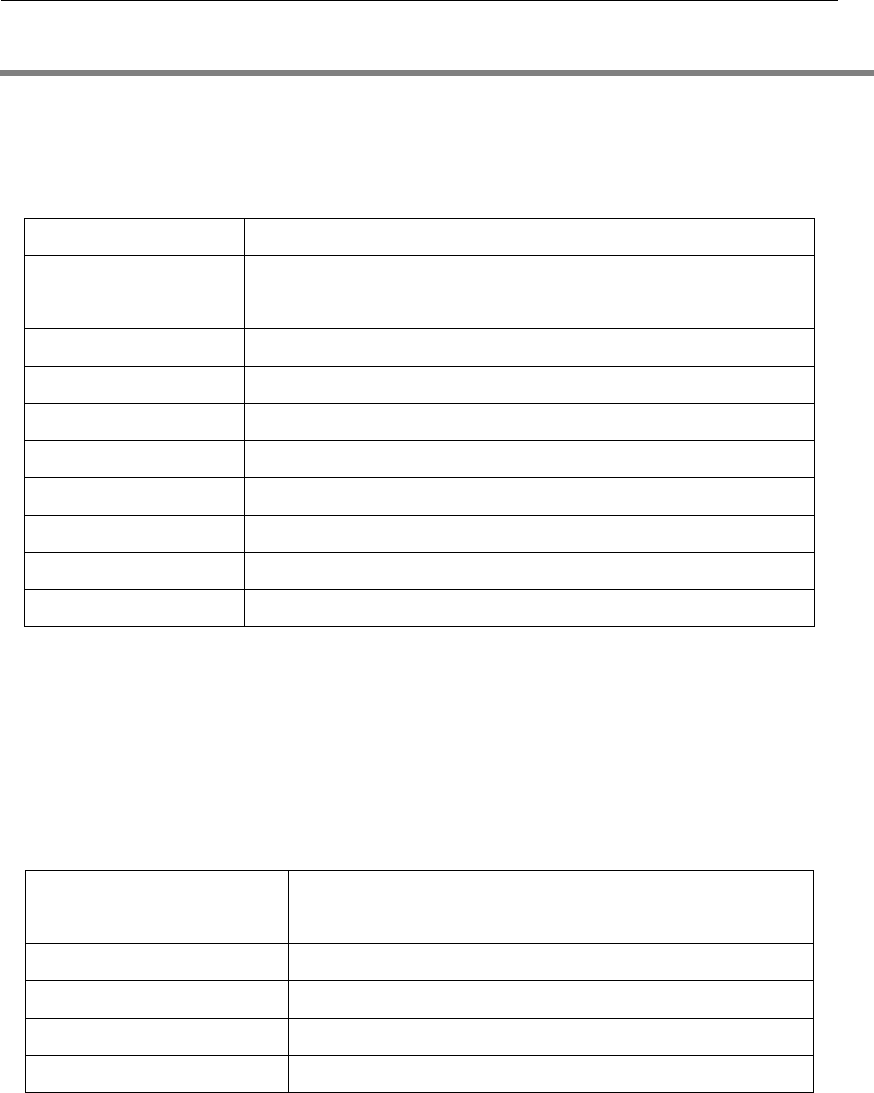
Q206 User Manual
31
11. Multimedia
11.1 Image viewer
You can view the photos in this menu. All the photos related will be shown once you
perform this function. You can press left soft key to open option menu:
View View the image files supported by the phone.
Image information The details of image, such as size, image width, image
height
Browse style Can setup the browse style as: List style or Matrix style
Send Send the file by MMS or Bluetooth.
Use as Send the file to wallpaper to use.
Rename Rename the file name.
Delete Delete this picture file.
Sort by Arrange the files by name, type, time, size or none.
Delete All files Delete all the files in the current folder.
Storage Set the view photos path: Memory card or phone.
11.2 Video recorder
Enter the video menu, the view-finder will appear on the screen. You can record movie by
this mobile.
Video Settings
Press left soft key to open Option menu:
Video settings Set the status of video’s quality, size & time limit
reach and Record audio.
White balance Set the white balance status.
Effect setting Set special video effect.
Storage Set the movie save path: memory card or phone.
Restore Default Use the default settings.
Record the Video
In the video viewfinder mode, press the OK key to start recording, press the OK key a
second time to pause the video; during the video recording press the right function key to
stop recording and goto the video save interface, option yes to save the video file,
otherwise abandon the current video.
Tips: All the videos are stored in the Videos file










