User's Manual
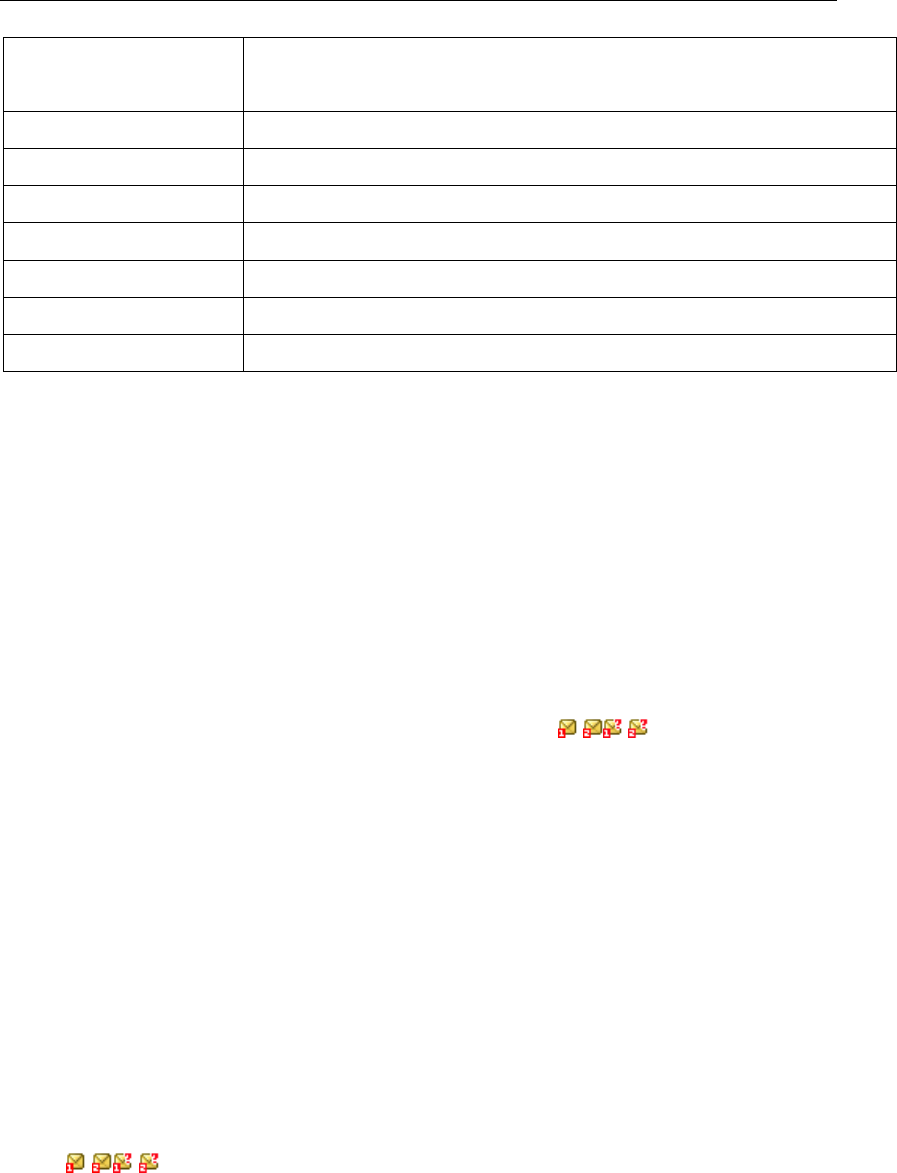
Q206 User Manual
27
Options to operate the following operation:
Send Send the multimedia message currently edit and select the SIM
card.
Send options Setup contents for the editing multimedia message.
Edit recipient Edit recipient as you like.
Remove recipient Remove the recipient you selecting.
Remove all recipients Remove all the recipients you selecting.
Change to Cc Change the number of recipient to Cc.
Change to Bcc Change the number of recipient to Bcc.
Save to Drafts Save the multimedia message currently edit to the draft box.
Note: If your MMS can not send successfully, please reset the corresponding setting of
the MMS. Exact operation is: Setting-MMS Setting-Profile, please change the connection
type to the WAP.
10.2 Inbox
After entering the inbox menu, you can perform following operations.
The Inbox is for storing received messages. Depending on the selected mode, the phone
vibrates or rings when you get a new message with screen showing the new message
icon and prompt lights flickering. After you go back to idle,
/ / shows on the top of
the status bar till you read the new message.
While reading a message, you can perform following operations:
View: View the current message you have received.
Reply by SMS: Reply a text message to the sender
Reply by MMS: Reply a text multimedia message to the sender
Call sender
Call the current short message sender
Forward: Send this message to somebody else
Delete: Delete this message
Delete All: Delete all the messages in the inbox
Save to phonebook
Save this number to the phonebook.
Note: / / keeps flickering in idle when you inbox is full. Please delete some
messages to receive new messages.
10.3 Drafts
After entering the draft menu, you need to select SIM card—draft for SIM 1/SIM 2, then
you can perform following operations.
Drafts storage the information that not ready










