User's Manual
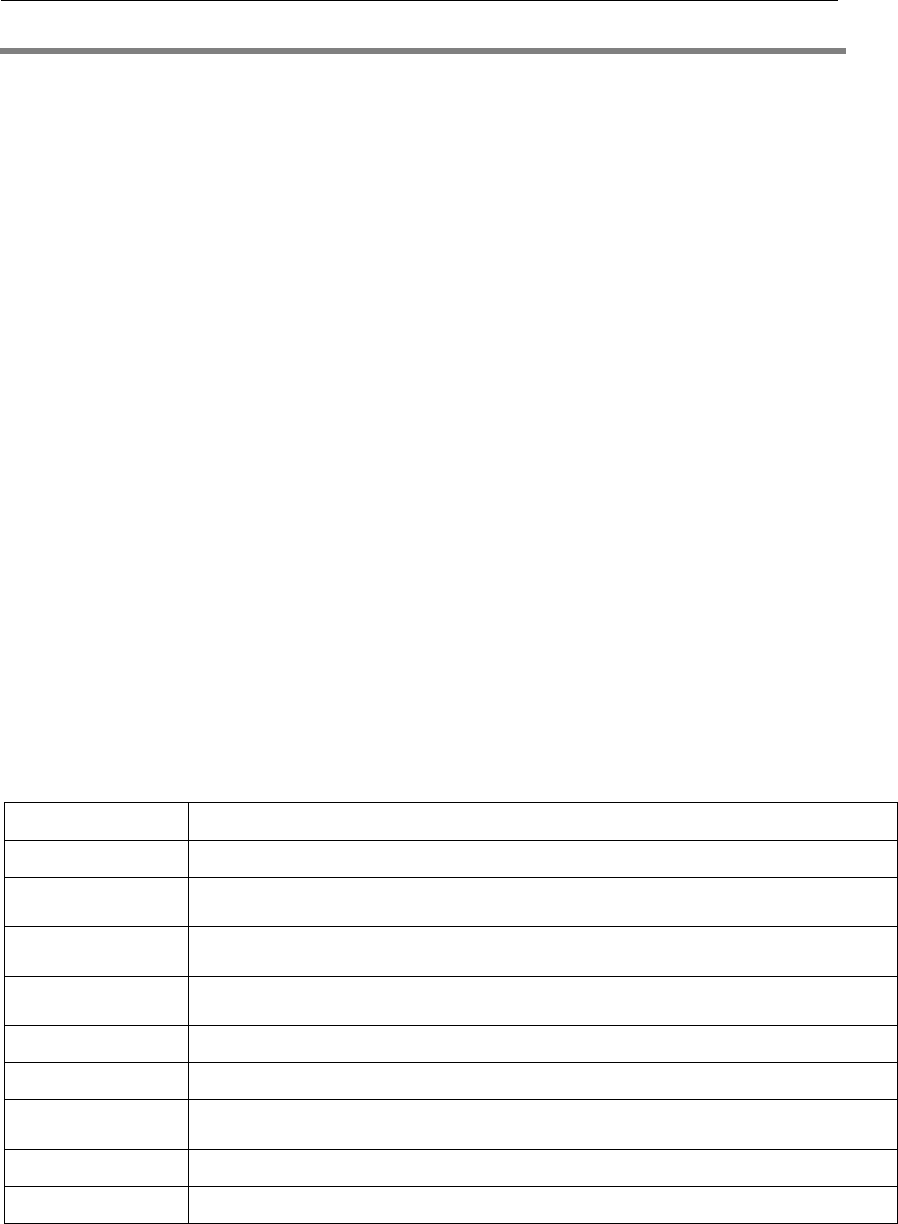
Q206 User Manual
26
10. Messaging
You can receive and send messages,and MMS including Multimedia Information, include
photos, pictures, music and text. And can also use broadcast message and voice mail box. All
the service is web service and need web supporter. Please contact the provider before using.
Messages make it possible for you to exchange messages with other wireless phone
users. Enter main menu from idle and then select Message to perform operation.
10.1 Writing Messages
Text Messages
You can write a new text message or multimedia message send to others, and also can
insert template in the message. When finished, you can perform following operations:
Send to Add a recipient address and send this message
Input method Choose the input mode when editing text message
Insert template Commonly used phrases can be inserted into when editing text
Advanced Numbers, names and bookmarks can be inserted when editing text
Save to drafts Save this provision SMS to Drafts
Multimedia Messages
Option after editing the MMS:
Send to Send the multimedia message currently edit and select the SIM card.
Input Method Input method used when editing the text message.
Add picture
Adding the selected picture file in the current editorial content where
Cursor stopped
Add sound
Adding the selected sound file in the current editorial content where
Cursor stopped
Add video
Adding the selected video file in the current editorial content where
Cursor stopped
Add Subject
Adding the Subject and edit it.
Preview MMS
View the contents of this MMS
Slide options
Add a new page before or behind the current page,and edit the slide
timing.
Advanced
Insert text template, attachment and bookmark.
Save to Drafts Save the multimedia message currently edit to the draft box.
When editing multimedia message, you can see the following options: recipient, copied,
send secretly, topic, content etc.
Input the corresponding address in the recipient, copied or send secretly items, t
hen
press the










