User's Manual
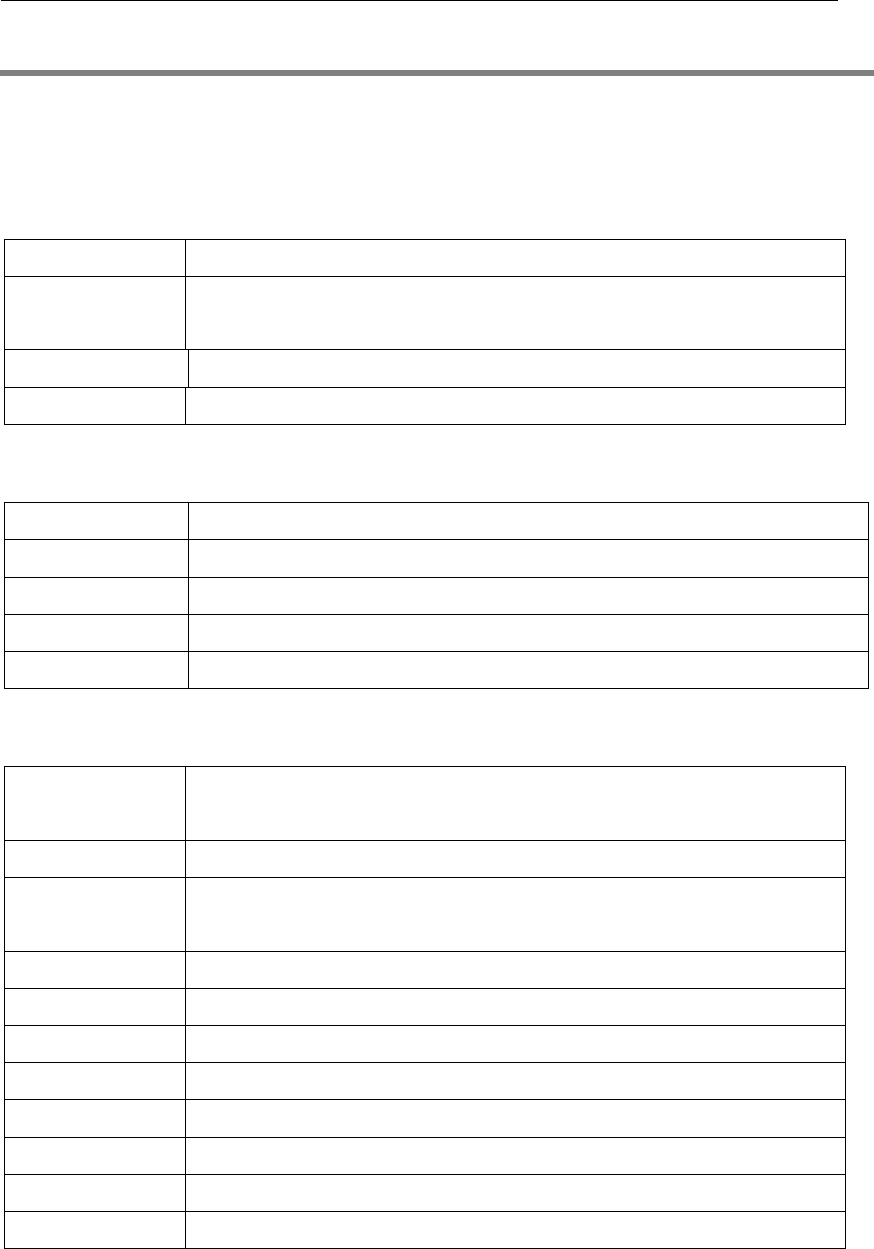
Q206 User Manual
20
6. File manager
Select File manager and you can find the storage devices and the capacity of total space
and free space. On different objects, there are different operations.
Memory card: press Option to perform following operations:
Open List all the folders and files
Format Format the storage devices, the operation will delete all the data
stored in the storage devices
Rename Change the folder’s name
Details
View memory card name, total size and the free size
Folders:press Option to perform following operations:
Open Show the file tree in this folder and list all files
New Folder Create a new folder and edit its name
Rename Change the folder’s name
Delete Delete the folder
Sort by Arrange the folders or files by name, type, time, size or random
Files: press Option to perform following operations:
Play For the multi-media files the phone supports, it show the menu; you
can play the multi-media files by the menu
Send Can send the select file as MMS or via Bluetooth.
Use as Can send the audio files to user profiles, and use the image files as
wallpaper, screen saver and etc.
New folder Use this menu to build a new folder.
Rename Edit the file’s name
Delete Delete this file
Sort by Arrange the folders or files by name, type, time, size or random
Copy Copy this file to any other folder in the same storage device
Move Move this file to any other folder in the same storage device
Delete all files Delete all the files in current folder
Details Show the updating time and its size
Tip: the options may differ depending on the object types.










