User's Manual
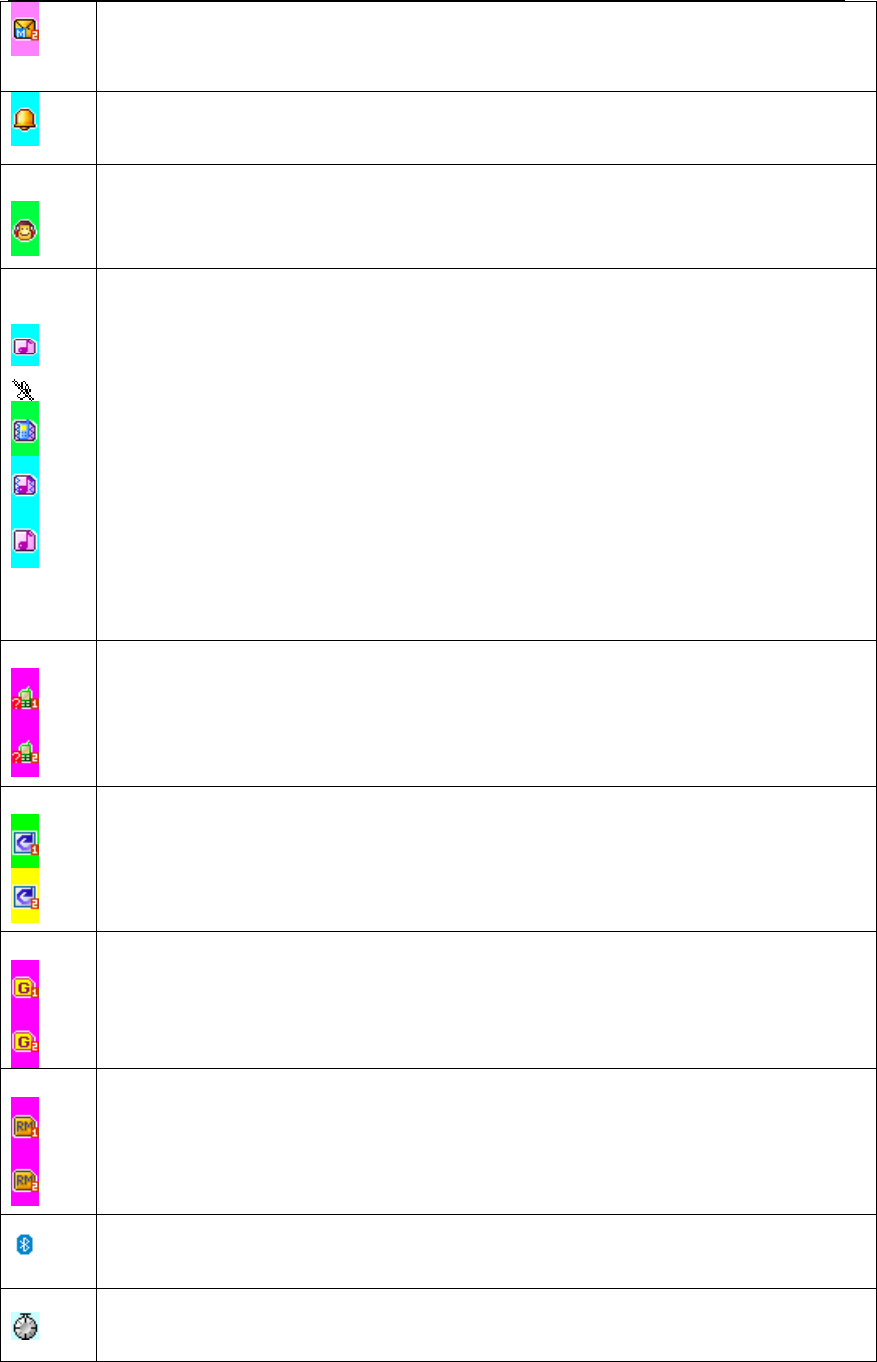
Q206 User Manual
15
Turn alarm on
This icon shows when you turn alarm on.
Earphone
This icon shows when you plug the earphone in. Voice will be heard from the
earphone.
Alert Type
Your current alert type:
General
Silent
Meeting
Outdoor
My stylet
This icon shows when you divert all calls unconditionally.
Missed calls
This icon shows when you are viewing the missed call.
Card 1 has a missed call;
Card 2 has a missed call.
Call Divert
This icon shows when you divert all calls unconditionally.
Card 1 has set up call divert ;
Card 2 has set up call divert .
GPRS Connection
This icon prompts you to the SIM card has connected to the GPRS status
SIM1 has connected to GPRS;
SIM2 has connected to GPRS。
Roaming
This icon shows when your phone is in roaming state.
Card 1 is roaming;
Card 2 is roaming.
Bluetooth
This icon shows when the Bluetooth is active.
Stopwatch
This icon shows when stopwatch is being used.










