User`s guide
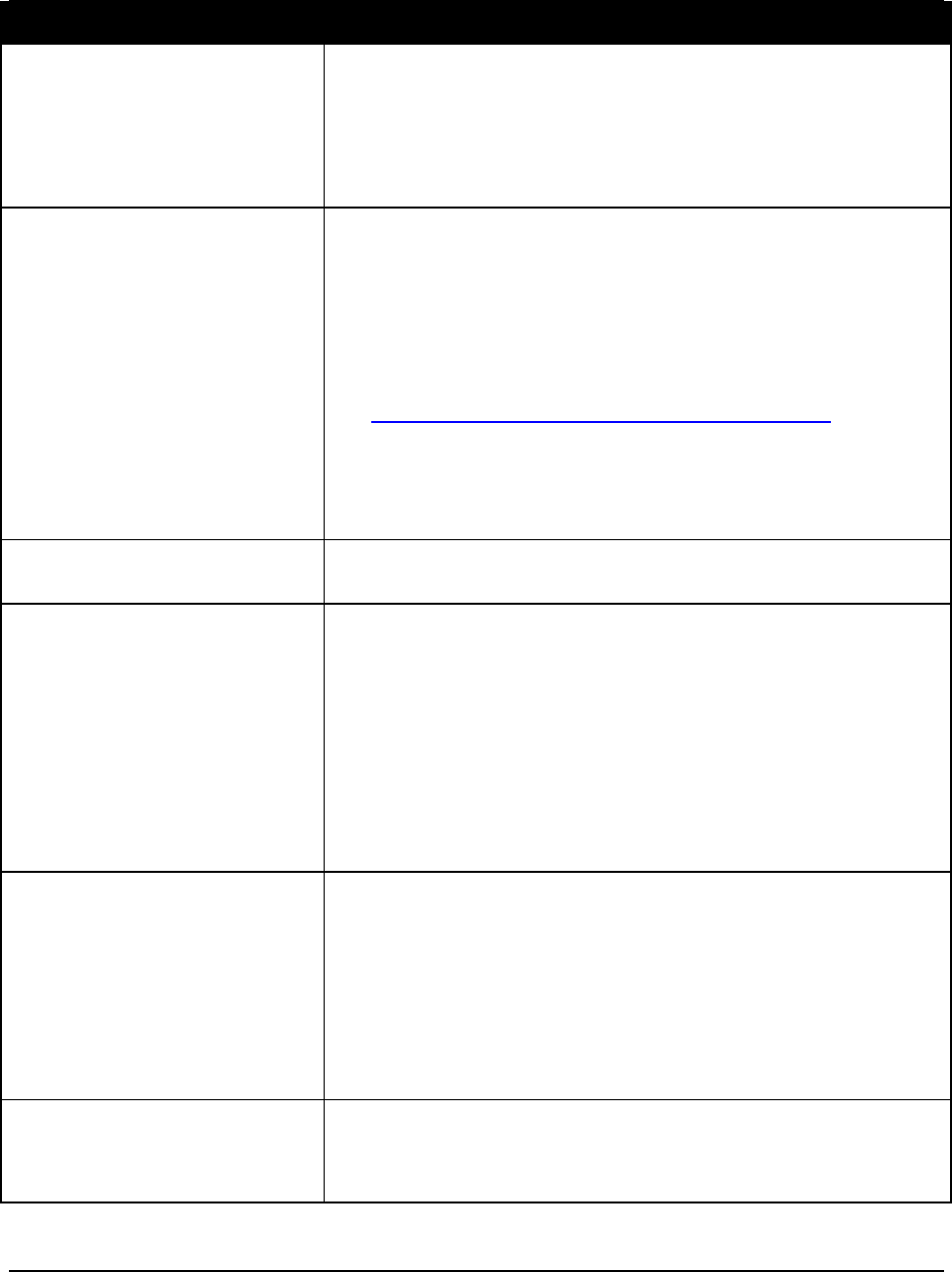
Virtual Weather Station User's Guide
-97- 03/07/06
Problem Solution
System Socket Web Server Error Check to make sure you are connected to the Internet, or you are not conflicting
with another Web Server running on your PC.
Quit the Virtual Weather Station program and manually connect to the World Wide
Web.
Relaunch Virtual Weather Station.
My modem connection will not hang up.
• Another application is dialing and taking over the modem when VWS dials.
These “subversive” applications wait until y ou establish a connection to the
Internet, and then download or upload data. Close all applications except VWS
to see if this is the problem. Select Ctrl-Alt-Delete once to identify hidden
applications
• If you selected “Use Default Internet Connection” under Network Settings,
The status = InternetAutodialHangup(0); function does not work, and will not
hang the phone. Check out Microsoft's
http://support.microsoft.com/support/kb/articles/Q235/6/66.ASP link for more
information.
• Low quality modems do not always respond properly to the Hang Command
from the operating system.
I commonly receive timeouts during FTP
• Increase the CPU usage during FTP operation by selecting Internet | FTP
General Settings | Max CPU During FTP
Why does "WINOLDAP" run
multiple times and not shutdown?
• Virtual Weather Station accesses some applications through the command line.
This is because WINOLDAP is not being automatically closed when it
finishes. In order to remedy this you need to modify the DOS box properties
for CONAGENT.EXE, CONAGENT.PIF, or _DEFAULT.PIF (probably in
\windows).
1. Start Explorer.
2. Locate one of the above files in the \windows\system directory.
3. When over the file click the right mouse button.
4. Choose 'Properties' from the speed menu.
5. Choose the 'Program' tab.
6. Turn on the 'Close on exit' option.
My wind run values are out of range
There may be wind run calculation problems with specific computers due to the
microprocessor and other hardware devices. If you find the wind run values are out
of range, place the following line in your win.ini file:
wuseDefaultTimer=True
To reset these values, select Settings | Recall Daily, Monthly and Yearly and edit the
windrun for the day, month and year.
The Sea-level and measured
barometer readings are the same.
Some stations only report the sea-level barometric pressure after adjusted from the
console. To back-out this correction, set a negative bias in the calibration panel.
For more information on calibration, see section 6.3.
Table 18 - Troubleshooting Tips










