User`s guide
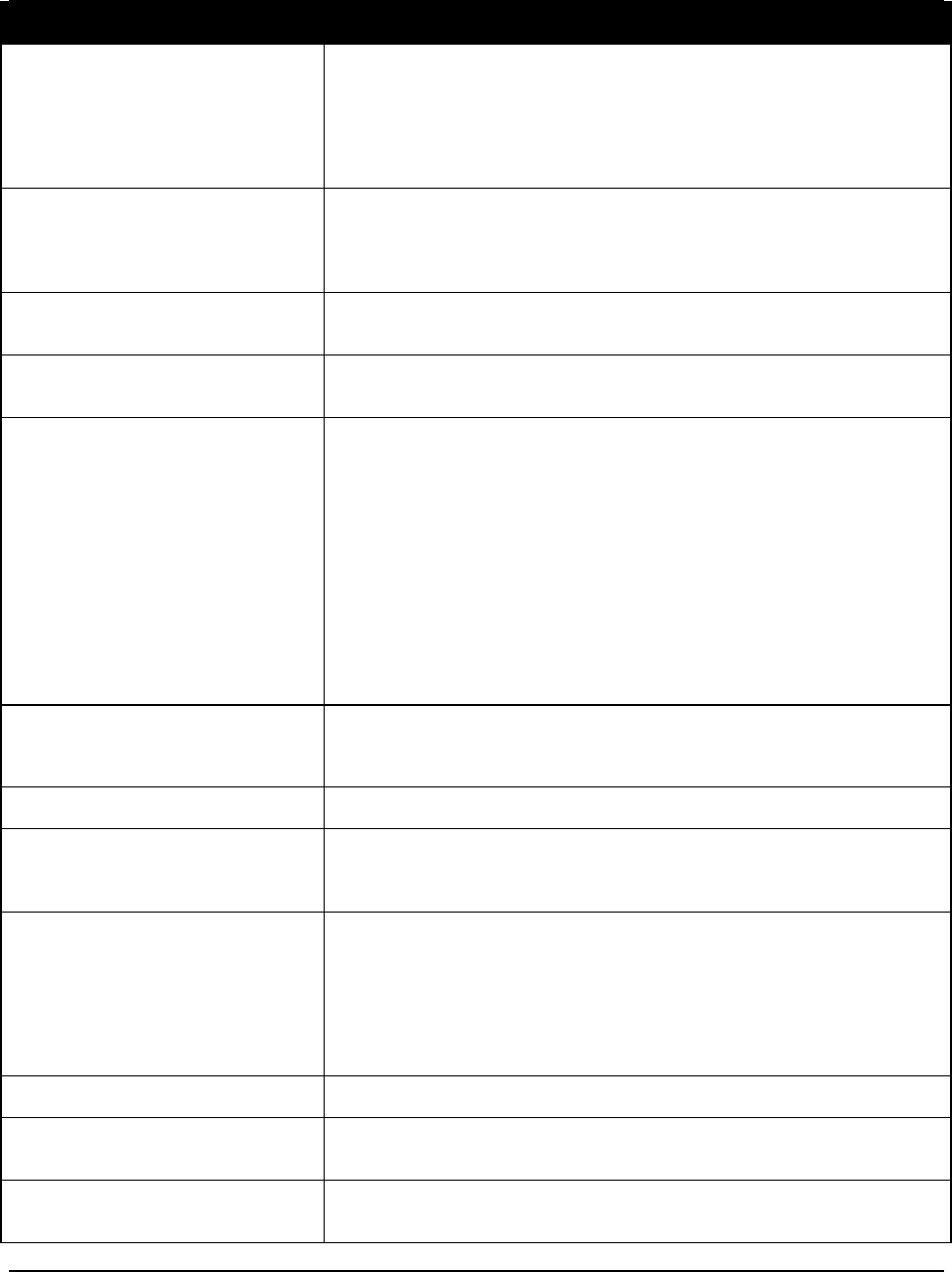
Virtual Weather Station User's Guide
-92- 03/07/06
Problem Solution
The celestial calculator is a close approximation of the sunrise and sunset in your
location and may be inaccurate by several minutes due to equation inaccuracy or
your altitude (the equations are based on sea-level).
You can account for this inaccuracy by entering a number in the offset (-60 minutes
to +60 minutes).
Sunrise and sunset are off by one hour, or
did not change with the Daylight Savings
Time Change.
This problem may be related to the operating system's daylight savings time clock.
The clock may not be available on your system.
To account for this problem, enter an offset of +60 minutes or -60 minutes.
The strip charts lose the data when the
program is shut down
Strip charts are intended for plotting data "real-time" and the data is not saved
permanently to a file. Reference the section on graphs vs. strip charts.
The minimum and maximum daily values
are not correct
Virtual Weather Station must be running to record daily highs and lows (data not
stored in your weather station's memory).
Rate of changes are not correct Rate of change is set to zero when Virtual Weather Station is started.
Virtual Weather Station calculates the rate of change by calculating the derivative of
a parameter, and then filtering it over one hour. Thus, the rate of change equation
factors all of the measurements taken in the last hour, and may not exactly match the
change in one hour. Determining the actual change in one hour would require every
measurement within the hour to be saved, which is not practical, and would require
the software to be operational for more than one hour. Instead, Virtual Weather
Station uses calculation techniques standard in the engineering community for
calculating rate of change.
Virtual Weather Station's rain rate may not agree with the rain rate calculated by the
weather station because different techniques are used.
How do I display more decimal points for
a parameter?
Change the precision from the display's attributes panel. For example, changing the
precision to three will add three numbers to the right of the decimal point
(1/1000ths).
The jpeg images are distorted Power save mode must be turned off to prevent distorted images
Weather display image colors are poor
quality
Virtual Weather Station prefers to run at High Color or 16 bit. Select
[Start][Settings][Control Panel] from the windows menubar and select
[Display][Settings] and High Color.
The software is consuming too much
CPU resources
Select [Program Settings][Program Settings] and set the CPU resources to Low.
Select [Internet][FTP General Settings] and set the FTP Priority to Below Normal
and select the Max CPU During FTP to OFF.
Select [Communication][Communiaction], and set the Communication Rate (sec) to
3.0 seconds or greater.
The graphical images are missing You may be low on memory. Reduce the number of graphical images displayed.
The computer is low on memory Reduce the number of displays. Too many displays may result in insufficient
memory.
The graphs update slow or the program
locks up when displays are updated
Reduce the length of time in your graphs. Select Plot Last x hours. Enter a number
less than 240 hours (for example). Plotting 20,000 points on multiple graphs can
cause long delays.










