User`s guide
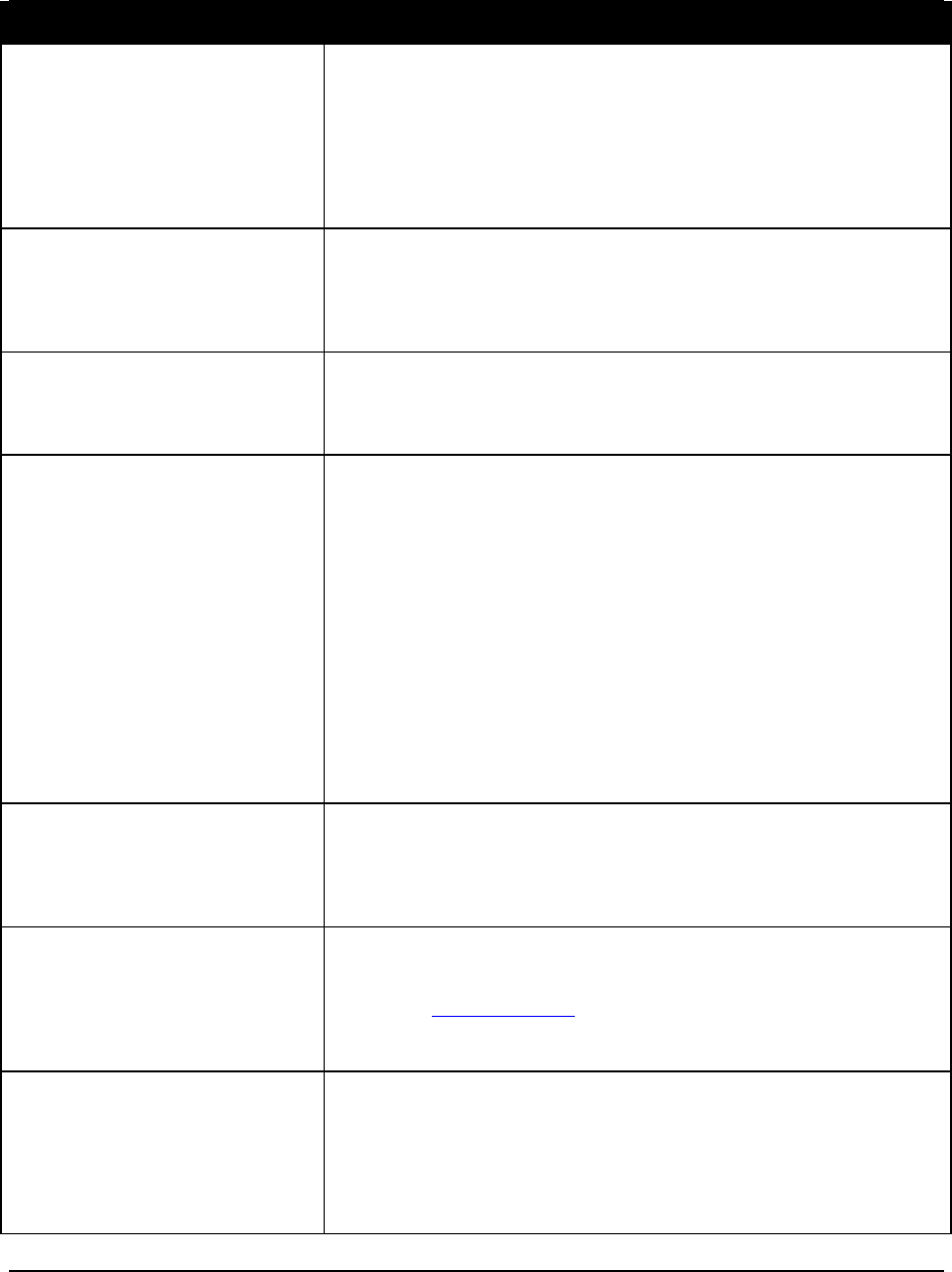
Virtual Weather Station User's Guide
-91- 03/07/06
Problem Solution
Your serial port is defective
Your weather station serial port is defective. Unplug the station's AC adapter from
the utility and run the station on battery power. If the LEDs display communication,
reconnect the station's AC adapter. If the unit stops communicating again, contact
Oregon Scientific.
See Advanced Communication Troubleshooting Tips
Communication only occurs while on the
batteries and not the AC.
If RTS (request to send) control line is low, communications will only occur when
on batteries. This condition will occur if you are using a 3-wire (pins 2,3,7) serial
cable, or if for some other reason, the computer serial port is not asserting RTS.
Use a standard 9-pin serial cable.
A script error or fatal error occurs during
installation.
Close all programs before installation. If the problem persists, reboot your
computer and make sure no programs are running.
Turn off the virus protection. This can interfere with the installation process.
The program crashes or you receive the
following Windows Message:
"This Program Has Received an Illegal
Operation and Will Shut Down"
If your microprocessor is overheating, you may receive this message from the
operating system. Keep your computer in a cool place to reduce crashes
Some low power mode or power savers will cause the program to crash when
communicating to the serial port. Turn off the power saver by selecting Right Click
on the desktop, Properties, Screen Saver, Settings (Energy Savings Features of
Monitor), and Turn off monitor.
Your graphics or display card driver may be outdated or incompatible. Virtual
Weather Station uses high resolution graphics that all display drivers must support.
However, display cards and their associated drivers are notorious for
incompatibilities with the Windows Operating System. You can determine your
graphics card manufacturer by selecting Right Click on the desktop, then Display
Properties, Settings and Advanced Properties. You may be able to
download the latest graphics driver from the manufacturer by performing a search
on the adapter part number and chip type.
The mouse moves on it's own or does not
operate after launching the software.
You have an IRQ conflict between the serial port and the mouse.
The solution is to replace your serial mouse with a bus mouse that resides on IRQ-
12. This is not a problem with the software but is a hardware conflict associated
with your computer. For more on IRQs, see Microsoft's troubleshooting hints.
How do I find the longitude and latitude
for my location?
You can contact your local town hall or city administration, but the best source of
information is on the Internet.
MapBlast at www.mapblast.com provides this information. Enter your address and
the longitude and latitude will be displayed in decimal form. Select this link and the
information will be converted to the degree format.
The Sunrise and Sunset Times are
Incorrect
Verify that the time zone is entered correctly.
Verify that the longitude and latitude are entered properly.
Make sure you do not have the latitude and longitude switched
Verify that the hemisphere settings are correct.










