User`s guide
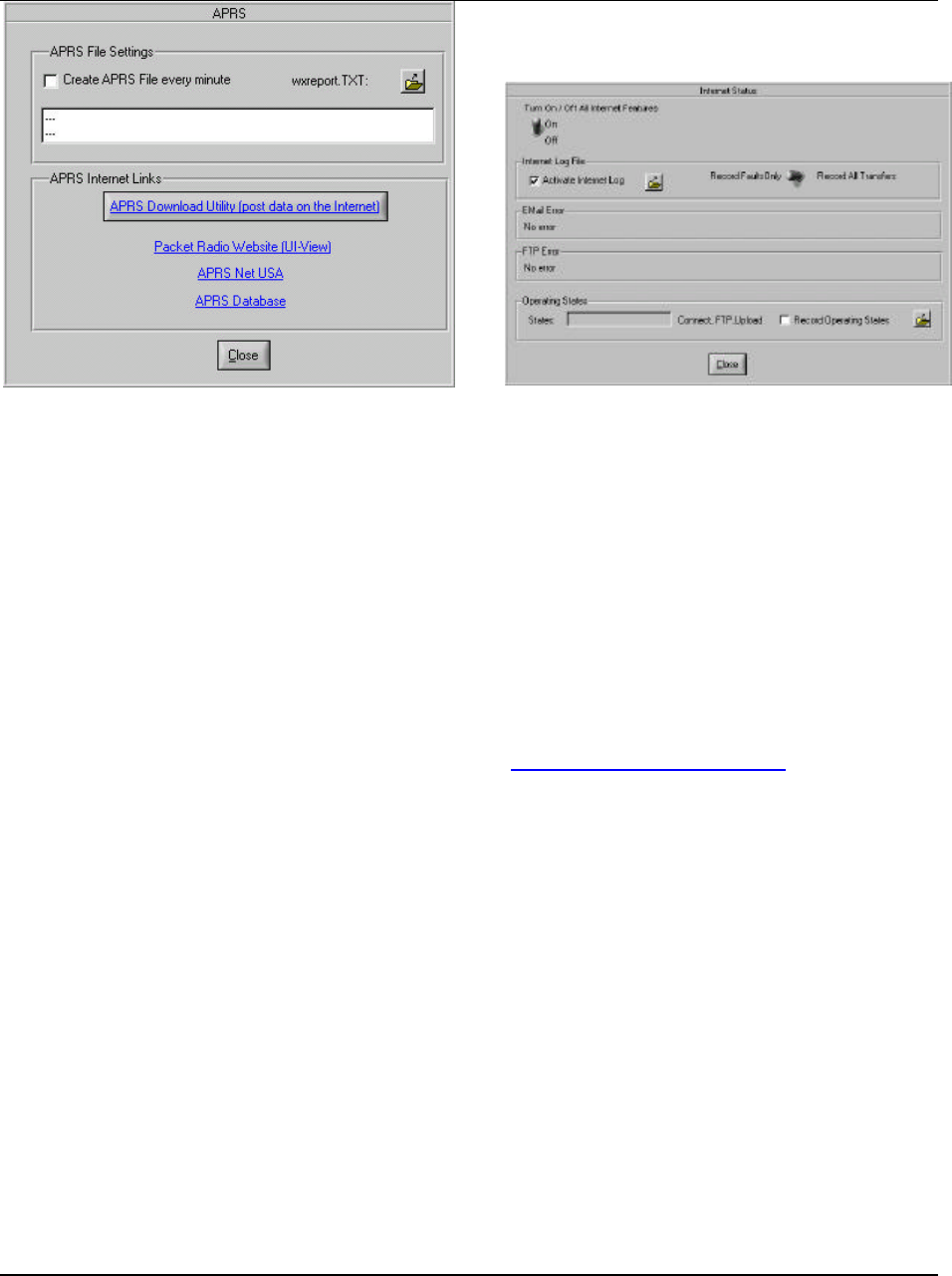
Virtual Weather Station User's Guide
-84- 03/07/06
Figure 74 – APRS Settings
8.19 Internet Status and Log
Menu Shortcut: Help uu Internet Status and Log
8.19.1 Turning Off the Internet Functions
To turn off all internet functions, select the Turn Off All
Internet Features switch.
8.19.2 Error Messages and Log
Error messages for Internet and communication events can
be viewed from the Error Messages panel. To view the
error messages panel, select [Help][Internet Error Messages
and Log] from the menubar.
An Internet log captures events and errors during operation.
To view this error log, select the open folder button. It is
recommended you view this error log prior to contacting
Ambient Software. Attaching this error log to an Email to
Ambient Software is highly recommended to identifying
problems. The error log is stored in \data\log.txt.
You can configure the software to write to the file (1) when
an Internet related event occurs or (2) an Internet related
error occurs.
NOTE: The Internet log file can get very large. It is
recommended that the log file record fault data only unless
advanced troubleshooting is required, and the size of this
file is monitored. The log file is automatically deleted every
month.
8.19.3 Operating States
This feature is for advanced troubleshooting purposes and
allows the user to view operational states, and determine
any timeout problems with Internet functions. For more
information, contact support@AmbientWeather.com.
Figure 75 – Internet Status Messages and Error Log
9 Virtual Weather Station Add-ons
9.1 X10 Home Automation with Virtual Weather
Station, HomeSeer (Base or Pro Version of
Virtual Weather Station Required)
9.1.1 General Description
You can connect your home automation system to your
personal weather station, and create a powerful
environmental monitoring system.
Ambient makes this possible with Virtual Weather
Station’s Home Automation System
(http://www.AmbientWeather.com/x10). The combination
of your weather station and automated controls improves
the comfort and efficiency of your home at a fraction of the
cost of other automated environmental systems.
With Virtual Weather Station’s home automation plug-in
tools, you can:
ü Control the thermostat based on feedback signals
from handheld temperature sensors placed
throughout your home, or a low cost zone control
system.
ü Monitor and control the thermostat based on
Comfort Index or change thermostat set points
based on rate of change of temperature.
ü Turn on the ceiling fan when the bedroom
comfort index is exceeded.
ü Control whole house fans to draw in cool air
from the outside when the outdoor temperature is
lower than the inside temperature










