User`s guide
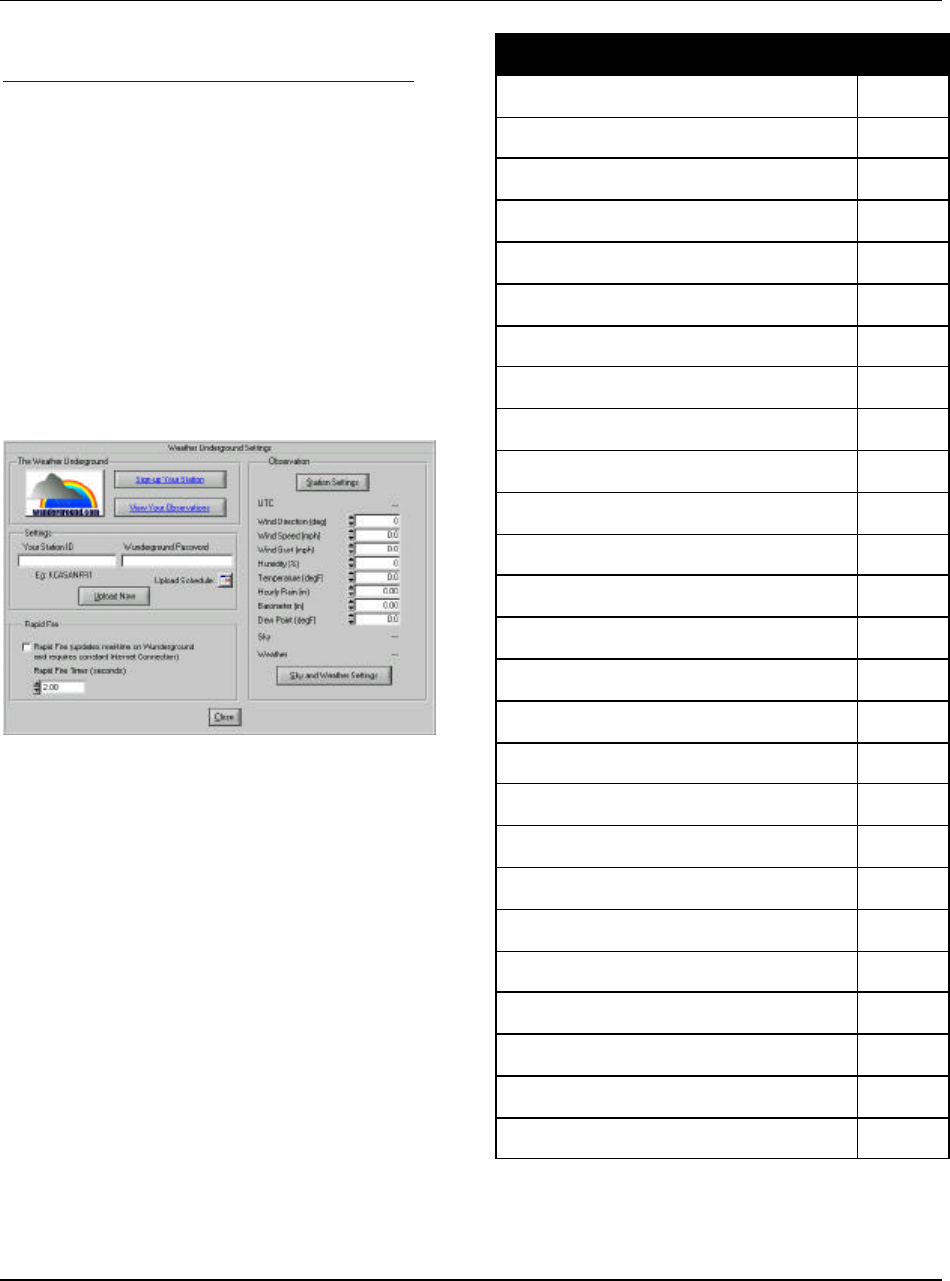
Virtual Weather Station User's Guide
-79- 03/07/06
by registering your weather station or select the following
link:
http://www.wunderground.com/weatherstation/index.asp
After registering, your information will be displayed on the
Weather Underground site real-time. This allows anyone
in the world to view your data, including up to the minute
reports, daily highs and lows, graphical, and text data.
8.18.1.2 Weather Underground Rapid Fire
Weather Underground allows you to send data and update
on the Weather Underground “real-time”. This feature
requires a constant connection to the Internet.
Select a timer (based on the update rate of your weather
station).
Figure 65 – Weather Underground Setup
8.18.1.3 Weather Warnings
Menu Shortcut: Wunderground uu Weather Warnings
Virtual Weather Station will download Weather Warnings
from Weather Underground, and display this information
on your desktop, create text files for inclusion on your
webpage, and sound audible alarms.
8.18.1.3.1 Warning Locations
Enter a location (example, Seattle) and state (example,
WA). If the location is invalid, please visit
Wunderground.com and enter a city and state to check the
validity of the location.
8.18.1.3.2 Warning Alarms
An audible alarm or executable can be run in the event of a
weather warning. The alarm priorities are based on the
following:
Warning Priority
Special Weather Statement 1
Winter Weather Statement 1
Local Storm Report 1
Record Report 1
Public Information Statement 1
Dense Fog Advisory 2
High Wind Advisory 2
Heat Advisory 2
Fire Weather Advisory 2
Small Hail 2
Big Hail 2
Tornado Watch 3
Severe Thunderstorm Watch 3
Severe Weather Statement 3
Heavy Snow 3
Flood Watch / Flood Statement 3
Tornado Warning 4
Flood Warning 4
Severe Thunderstorm Warning 4
Local Hurricane Statement 4
Severe Thunderstorm Warning 4
Lightning 4
Deaths or Injuries 4
Tornado 4
Flooding 4
Wind Damage 4
Table 16 – Weather Warnings and Priorities
8.18.1.3.3 Weather Warning Text Reports










