User`s guide
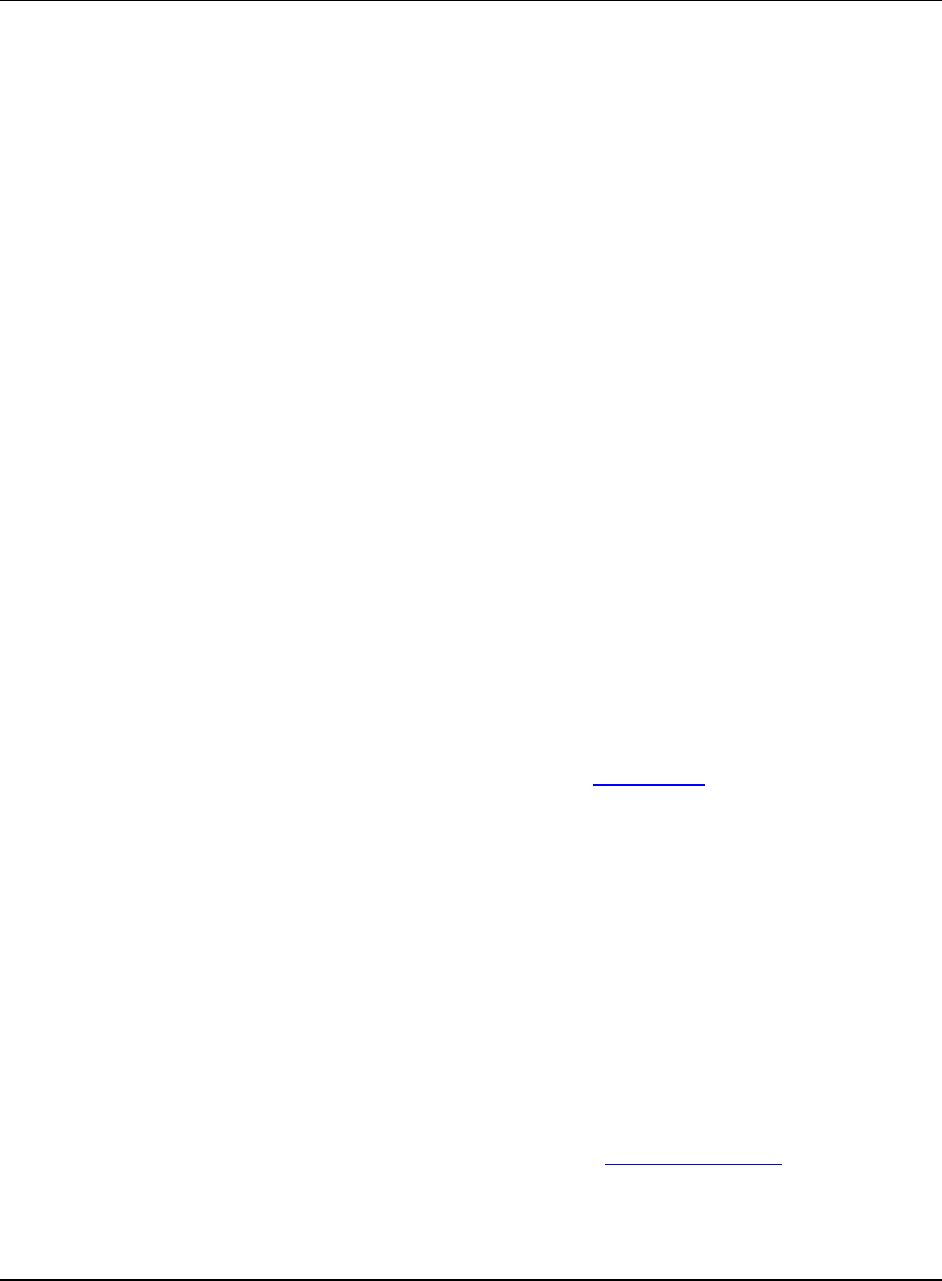
Virtual Weather Station User's Guide
-48- 03/07/06
7.4.1 Modifying the Monthly Climate Report
Menu Shortcut: Settings uu Monthly Archive
To modify the monthly climate report, enter the month and
year, and modify the stored values.
7.5 Yearly Climate Report
Menu Shortcut: Reports uu Yearly Report
The yearly report consists of the following data for each
month of the year:
ü Mon. Each row in the report shows information
for a month day. The month for each row
appears at the left of the row.
ü Mean Temp. The mean temperature for the
month. At the bottom, the mean temperature for
the year is shown.
ü High and Date. The high temperature for the
month and the date at which it occurred. At the
bottom of the column, the highest temperature
recorded during the year and the day on which it
occurred is displayed.
ü Low and Date. The low temperature for the
month and the date at which it occurred. At the
bottom of the column, the lowest temperature
recorded during the year and the day on which it
occurred is displayed.
ü Heat Deg-Days. The number of heating degree-
days accumulated for each month. At the bottom
of the column, the total heating degree-days
accumulated during the year is displayed.
ü Cool Deg-Days. The number of cooling degree-
days accumulated for each month. At the bottom
of the column, the total cooling degree-days
accumulated during the year is displayed.
ü Rain. The rainfall accumulated for each month.
At the bottom of the column, the total rainfall
accumulated during the year is displayed.
ü Average Wind Speed. The average wind speed
for the month. At the bottom of the column, the
average wind speed for the year is displayed.
ü High (Wind Speed) and Date. The high wind
speed for the month and the time at which it
occurred. At the bottom of the column, the
highest wind speed recorded during the year and
the day in which it occurred is displayed.
ü Dom Dir. The dominant wind direction for the
month. At the bottom of the column, the
dominant wind direction recorded during the year
is displayed.
7.5.1 Modifying the Yearly Climate Report
Menu Shortcut: Settings uu Yearly Archive
To modify the yearly climate report, enter the year, and
modify the stored values.
7.6 Climate Report Text File and Printing
Climate Reports
A text file is generated once per day for both the monthly
and yearly climate report (or whenever the window is
opened for viewing). You can print this text file to create a
permanent record of this report.
The monthly text file is located at the following location:
ü \VWS\data\noaa\yyyy_mm.txt
where yyyy is the year and mm is the month.
The yearly text file is located at the following location:
ü \VWS\data\noaa\yyyy.txt
where yyyy is the year.
7.7 Globe File Format
Menu Shortcut: Settings uu GLOBE Settings
GLOBE is a worldwide hands-on, primary and secondary
school-based education and science program sponsored by
the United States Government. For more information,
please visit www.globe.gov. This program requires you
meet the registration requirements set forth by GLOBE.
Please contact GLOBE to determine if you qualify.
7.8 Weather Central Format
Menu Shortcut: Settings uu Weather Central Settings
Weather Central, Inc., is a complete broadcast weather
service. Weather Central has introduced a series of
stunning 3D weather graphics and animation systems
which have been chosen by such prestigious customers as
CBS Morning News, ABC Good Morning America,
Televisa, Telemundo Broadcast Group, as well as over 300
U.S. and international television broadcast facilities.
To qualify, you must already own Weather Central
broadcast products. For more information about Weather
Central, visit www.WeatherCentral.tv.










