User`s guide
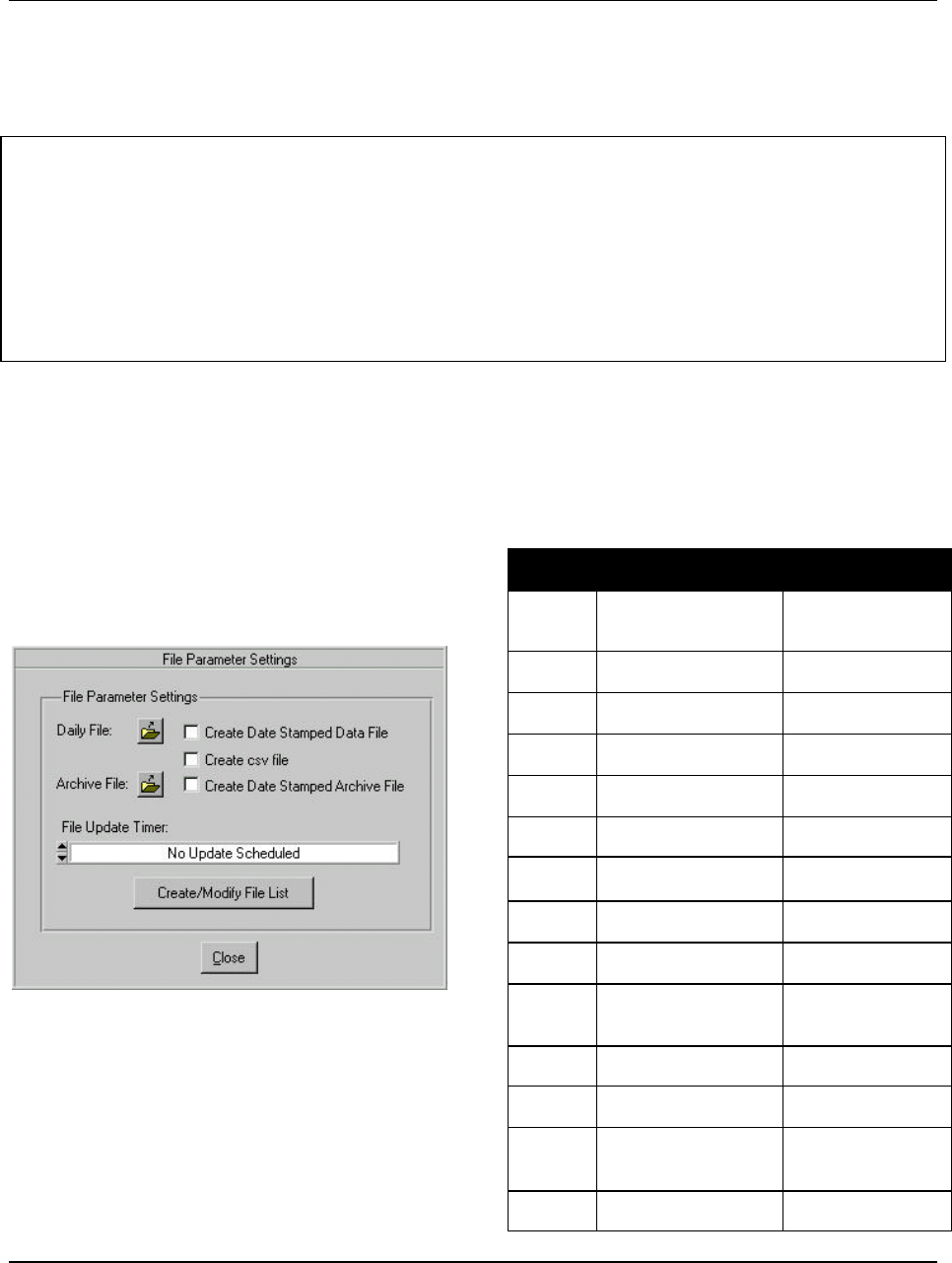
Virtual Weather Station User's Guide
-45- 03/07/06
7.1.6 Summary Files
This file provides a summary of the average, high and low
values for each parameter specified in the File Parameter
List (reference Section 7.1.8).
The file is stored in the following location:
ü \vws\data\summary\daysum.txt
An example is shown in Figure 38 – Example Daily
Summary File.
Date Humidity Hi Lo Temp Hi Lo
10/11/2001 78 100 29 63 82 49
10/12/2001 52 100 8 68 86 51
10/13/2001 35 76 13 70 90 53
10/14/2001 60 95 14 66 92 49
10/15/2001 68 100 15 67 91 50
10/16/2001 73 100 21 66 87 52
10/17/2001 78 100 24 62 82 47
10/18/2001 75 100 16 62 82 47
10/19/2001 83 100 27 62 83 49
Figure 38 – Example Daily Summary File
7.1.7 File Update Timer
Specify the update or record rate of the data to file.
7.1.8 Create / Modify File List
Virtual Weather Station allows you to record over 90
different parameters. Select the parameters for recording
from this list.
Figure 39 - File Settings
7.2 CSV File Export
Real-time Data can be exported to a csv file for other
programs to utilize. Two files are created:
data.csv – this file uses the native units as described in
Figure 40 – CSV Output File Format.
data2.csv – this file uses the converted units as specified by
the user (example, °C for temperature)
The data is formatted as follows:
1.00,2001,10,28,0,6,59,0,0,48,42,100,77,53,30,30.14,0.76,0
.00,0,0,0,0,0,0,0,0.00,0,0,53,77,53,53,0.000,52,0,0,0
Column Identifier Prototype
1 Csv File Version ID
(XX.XX)
Floating Point
2 Year (yyyy format) Integer
3 Month Integer
4 Day Integer
5 Hour (24-hour format) Integer
6 Minute Integer
7 Second Integer
8 Wind speed (mph) Floating Point
9 Wind Gust (mph) Floating Point
10 Wind Direction
(degrees)
Floating Point
11 Inside Humidity (%) Floating Point
12 Outside Humidity (%) Floating Point
13 Inside Temperature
(°F)
Floating Point
14 Outside Temperature
(°F)
Floating Point










