User guide
Table Of Contents
- AWS SDK for .NET
- Table of Contents
- AWS SDK for .NET Developer Guide
- Getting Started with the AWS SDK for .NET
- Programming with the AWS SDK for .NET
- AWS SDK for .NET Tutorials and Examples
- Managing ASP.NET Session State with Amazon DynamoDB
- Tutorial: Creating Amazon EC2 Instances with the AWS SDK for .NET
- Tutorial: Grant Access Using an IAM Role and the AWS SDK for .NET
- Tutorial: Amazon EC2 Spot Instances
- Creating and Using an Amazon SQS Queue with the AWS SDK for .NET
- Creating an Amazon Route 53 Hosted Zone and Adding Resource Record Sets
- Additional Resources
- Document History
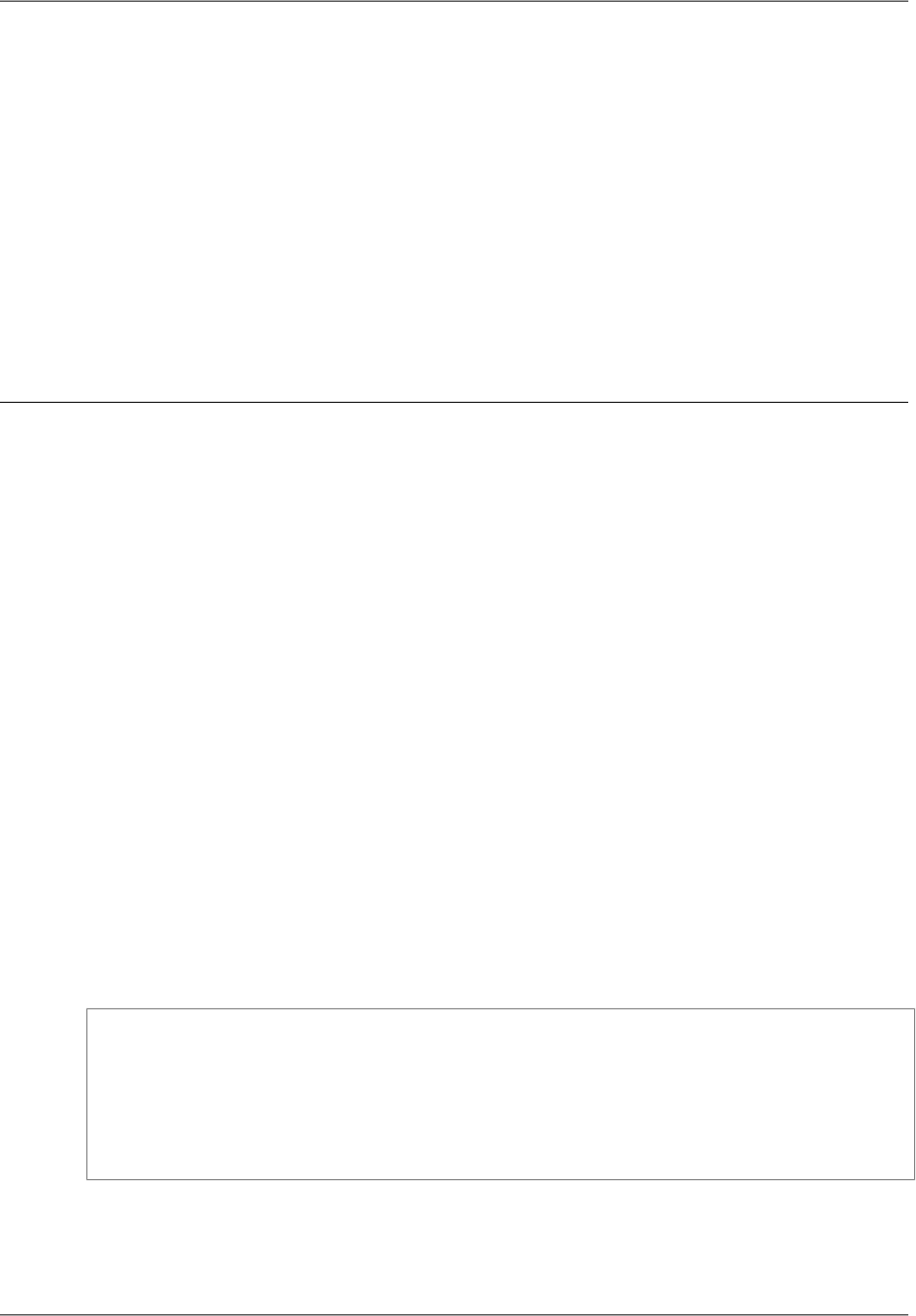
Programming with the AWS SDK
for .NET
This section provides general programming techniques and information for developing software with the
AWS SDK for .NET.
Topics
• Configuring Your AWS SDK for .NET Application (p. 8)
• AWS Region Selection (p. 16)
• Amazon Web Services Asynchronous APIs for .NET (p. 16)
• Migrating Your Code to the Latest Version of the AWS SDK for .NET (p. 24)
• Platform Differences in the AWS SDK for .NET (p. 28)
• Install AWS Assemblies with NuGet (p. 29)
Configuring Your AWS SDK for .NET Application
You can configure your AWS SDK for .NET application to specify AWS credentials, logging options, end-
points, or Signature Version 4 support with Amazon EC2 and Amazon S3.
One way to configure an application is to edit the appSettings element in the project's App.config
or Web.config file.The following example specifies the AWSRegion (p. 14) and AWSLogging (p. 13)
parameters.
<configuration>
<appSettings>
<add key="AWSRegion" value="us-west-1"/>
<add key="AWSLogging" value="log4net"/>
</appSettings>
</configuration>
These settings take affect only after the application has been rebuilt.
Version v2.0.0
8
AWS SDK for .NET Developer Guide
Configuring Your Application










