user manual
Table Of Contents
- Voice Gateways System Manual
- About This Manual
- Contents
- Chapter 1 - System Description
- Chapter 2 - Installation
- Chapter 3 - Using the Web Configuration Server
- 3.1 Introduction to the Web Configuration Server
- 3.2 Accessing the Web Configuration Server
- 3.3 Using the Web Configuration Server
- 3.4 Home Menu - Product Info Page
- 3.5 WAN Menu
- 3.6 VLAN Tagging Menu
- 3.7 Telephone Menu
- 3.8 BW Reservation - DRAP Configuration Page
- 3.9 System Menu
- 3.10 Upgrade Page
- 3.11 Restart Page
- 3.12 Logout Page
- 3.13 Parameters Summary
- Appendix A - Internal Class 5 Services
- Appendix B - Default Telephony Parameters
- Appendix C - New Features
- Glossary
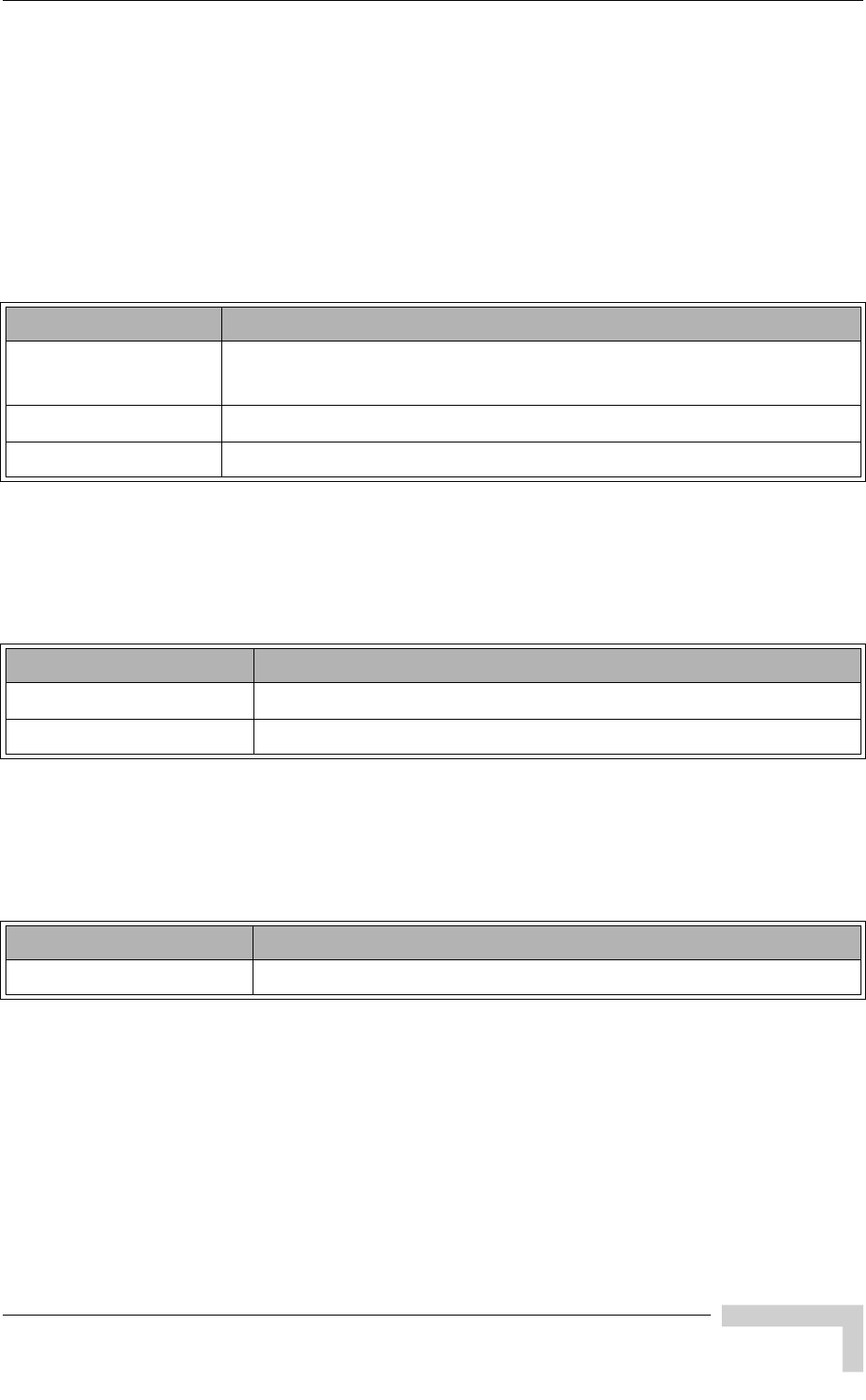
Using the Class 5 Services
Voice Gateways System Manual 81
A.2 Using the Class 5 Services
A.2.1 Call Waiting
Description: One on-going call active, audible CW tone indicating new incoming
call in progress.
A.2.2 Call Inquiry
Description: One on-going call active, place a new call to a third party.
A.2.3 Call Alteration
Description: Two on-going calls active, switch between calls.
A.2.4 Call Drop
Description: Two on-going calls active, disconnect one of the calls.
Table A-2: Call Waiting Service
Action Event
R0 Reject incoming call
→ Calling party hears busy tone. Continue with active
call.0
R1 Disconnect on-going call and answer incoming call.
R2 Place on-going call on hold, answer incoming call.
Table A-3: Call Inquiry Service
Action Event
R2+telephone number Place on-going call on hold (dial tone), Inquire new call to a third party.
R1 Return to call placed on hold if third party is not answering.
Table A-4: Call Alteration Service
Action Event
R2 Switch between two on-going calls. Places non-active call on hold.










