user manual
Table Of Contents
- Voice Gateways System Manual
- About This Manual
- Contents
- Chapter 1 - System Description
- Chapter 2 - Installation
- Chapter 3 - Using the Web Configuration Server
- 3.1 Introduction to the Web Configuration Server
- 3.2 Accessing the Web Configuration Server
- 3.3 Using the Web Configuration Server
- 3.4 Home Menu - Product Info Page
- 3.5 WAN Menu
- 3.6 VLAN Tagging Menu
- 3.7 Telephone Menu
- 3.8 BW Reservation - DRAP Configuration Page
- 3.9 System Menu
- 3.10 Upgrade Page
- 3.11 Restart Page
- 3.12 Logout Page
- 3.13 Parameters Summary
- Appendix A - Internal Class 5 Services
- Appendix B - Default Telephony Parameters
- Appendix C - New Features
- Glossary
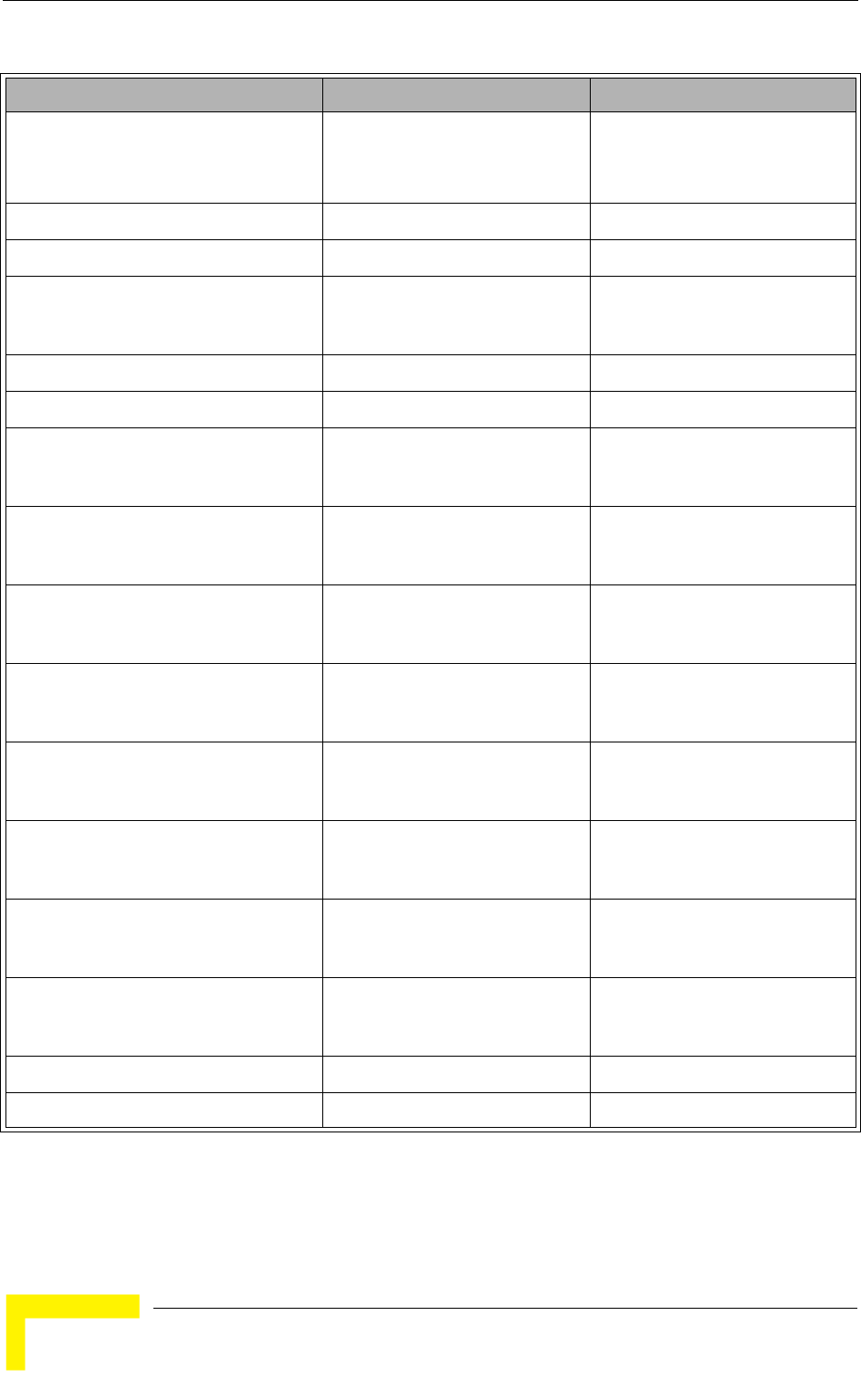
74 Operation
Chapter 3 - Using the Web Configuration Server
Dialplan A string of up to 100
characters. For details on
format see Section
3.7.7
xx.T|xx.#
Dial Timeout 1-60 seconds 4 seconds
Use # Yes (checked)/No(unchecked) Checked
RTP Port Range
(SIP model only)
Start/Stop: 1030-65535 Start: 8000
End: 8015
Telephone Line On/Off Off
HA Mode Fixed/Auto/Off Off
SIP Server IP (primary)
(SIP model only)
IP address Null
SIP Server Port (primary)
(SIP model only)
1030-65535 5060
SIP Server IP (secondary)
(SIP model only)
IP address Null
SIP Server Port (secondary)
(SIP model only)
1030-65535 5060
Gate Keeper IP (primary)
(H323 model only)
IP address Null
Gate Keeper IP (secondary)
(H323 model only)
IP address Null
User Name
(SIP model only)
A string of up to 25 characters Null
Password
(SIP model only)
A string of up to 25 characters Null
Outgoing Display Name A string of up to 25 characters Null
Telephone number A string of up to 25 characters Null
Table 3-18: Parameters Summary
Parameter Range/Options Default










