user manual
Table Of Contents
- Voice Gateways System Manual
- About This Manual
- Contents
- Chapter 1 - System Description
- Chapter 2 - Installation
- Chapter 3 - Using the Web Configuration Server
- 3.1 Introduction to the Web Configuration Server
- 3.2 Accessing the Web Configuration Server
- 3.3 Using the Web Configuration Server
- 3.4 Home Menu - Product Info Page
- 3.5 WAN Menu
- 3.6 VLAN Tagging Menu
- 3.7 Telephone Menu
- 3.8 BW Reservation - DRAP Configuration Page
- 3.9 System Menu
- 3.10 Upgrade Page
- 3.11 Restart Page
- 3.12 Logout Page
- 3.13 Parameters Summary
- Appendix A - Internal Class 5 Services
- Appendix B - Default Telephony Parameters
- Appendix C - New Features
- Glossary
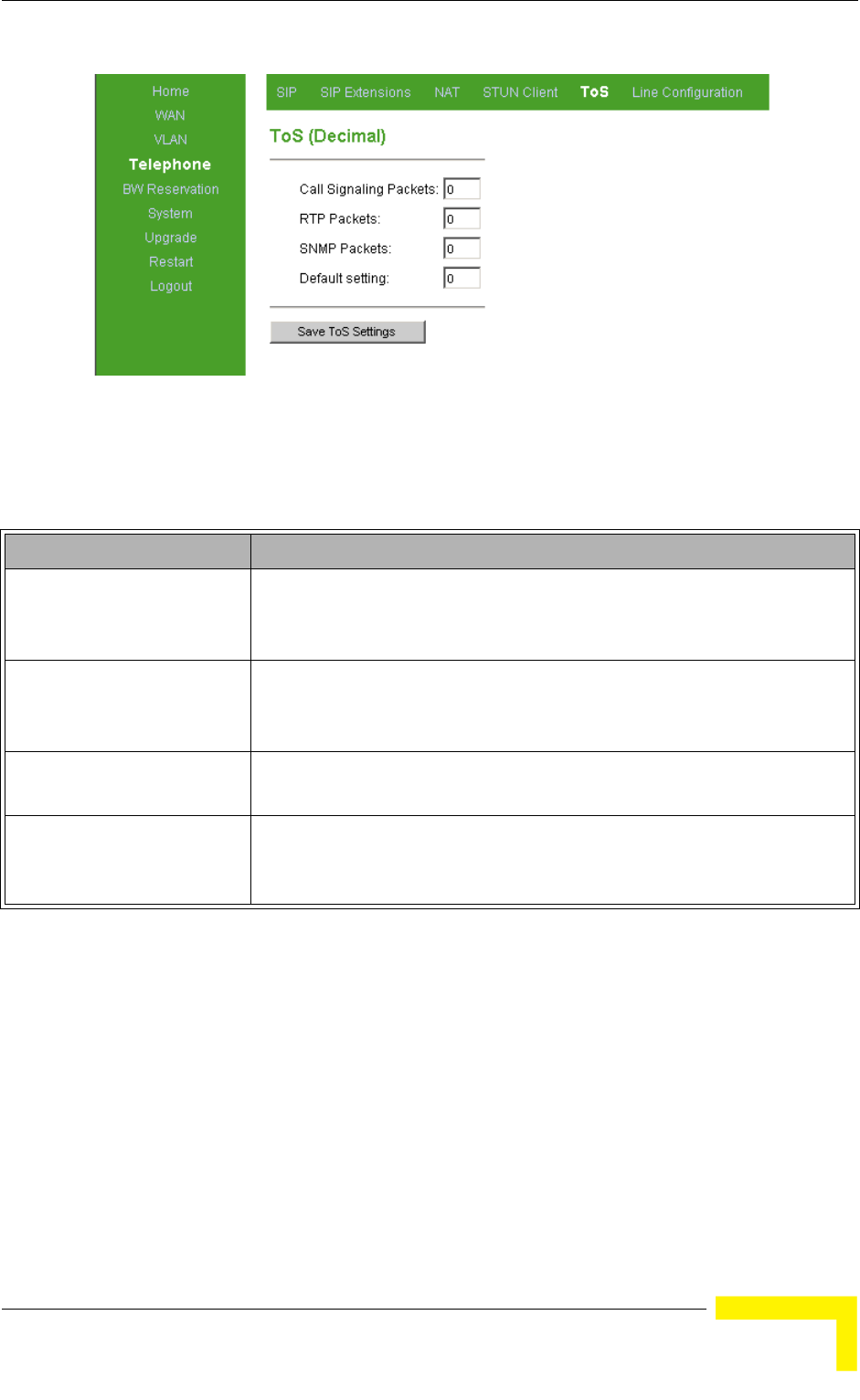
Telephone Menu
Voice Gateways System Manual 53
The ToS page includes the following components:
Click on the
Save ToS Settings button before leaving the page to save the new
settings. The new settings will be applied after restarting the unit.
3.7.6 Line Configuration Page
The Line Configuration page enables to select the country standard for Caller ID.
When using a caller ID device, select your country/standard from the list.
Figure 3-18: ToS Page
Table 3-12: ToS Page Parameters
Parameter Description
Call signaling Packets ToS marking for call signaling packets. Enter a number in the range 0 to
255 (The first 6 bits is the value of the DSCP field) or null. The default is
0.
RTP Packets ToS marking for RTP and RTCP packets. Enter a number in the range 0
to 255 (The first 6 bits is the value of the DSCP field) or null. The default
is 0.
SNMP Packets ToS marking for SNMP packets. Enter a number in the range 0 to 255
(The first 6 bits is the value of the DSCP field) or null. The default is 0.
Default setting ToS marking for other types of packets (e.g. HTTP, TFTP). Enter a
number in the range 0 to 255 (The first 6 bits is the value of the DSCP
field) or null. The default is 0.










