user manual
Table Of Contents
- Voice Gateways System Manual
- About This Manual
- Contents
- Chapter 1 - System Description
- Chapter 2 - Installation
- Chapter 3 - Using the Web Configuration Server
- 3.1 Introduction to the Web Configuration Server
- 3.2 Accessing the Web Configuration Server
- 3.3 Using the Web Configuration Server
- 3.4 Home Menu - Product Info Page
- 3.5 WAN Menu
- 3.6 VLAN Tagging Menu
- 3.7 Telephone Menu
- 3.8 BW Reservation - DRAP Configuration Page
- 3.9 System Menu
- 3.10 Upgrade Page
- 3.11 Restart Page
- 3.12 Logout Page
- 3.13 Parameters Summary
- Appendix A - Internal Class 5 Services
- Appendix B - Default Telephony Parameters
- Appendix C - New Features
- Glossary
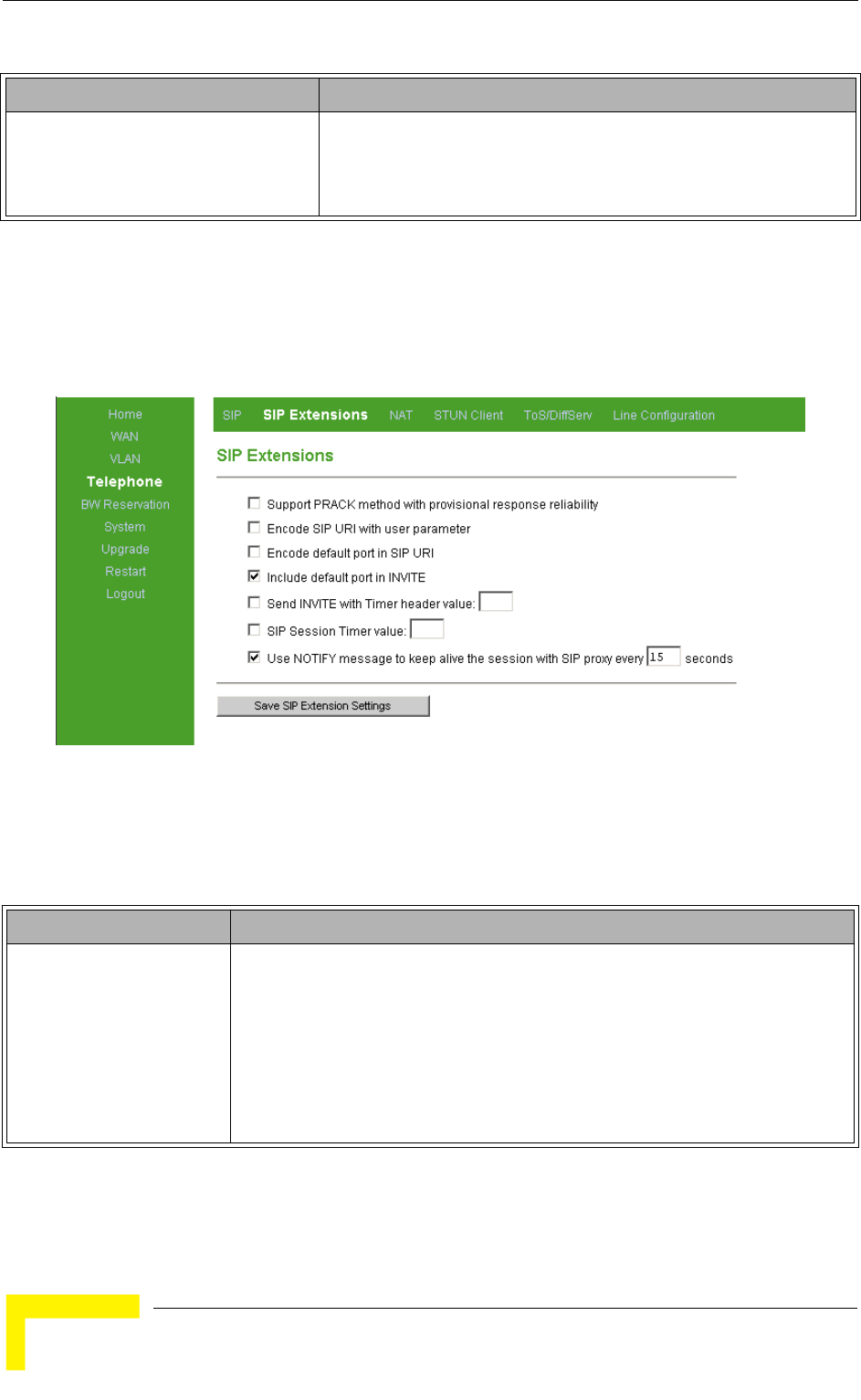
48 Operation
Chapter 3 - Using the Web Configuration Server
Click on the Save button before leaving the page to save the new settings. The new
settings will be applied after restarting the unit.
3.7.2 SIP Extensions Page
The SIP Extensions page includes the following components:
T38 Fax The T38 check box indicates for each line whether to support
the T38 Fax protocol.
The default is checked (T38 Fax supported).
Figure 3-15: SIP Extensions Page
Table 3-9: SIP Extensions Page Parameters
Parameter Description
Support PRACK method
with provisional response
reliability
The PRACK request plays the same role as ACK, but for provisional
responses. PRACK is a normal SIP message, like BYE. As such, its own
reliability is ensured hop-by-hop through each stateful proxy. Also like BYE,
but unlike ACK, PRACK has its own response. If this were not the case, the
PRACK message could not traverse proxy servers compliant to RFC 2543.
For more details refer to RFC 3262: Reliability of Provisional Responses in
the Session Initiation Protocol (SIP).
Table 3-8: Codecs and Fax Configuration Parameters
Parameter Description










