user manual
Table Of Contents
- Voice Gateways System Manual
- About This Manual
- Contents
- Chapter 1 - System Description
- Chapter 2 - Installation
- Chapter 3 - Using the Web Configuration Server
- 3.1 Introduction to the Web Configuration Server
- 3.2 Accessing the Web Configuration Server
- 3.3 Using the Web Configuration Server
- 3.4 Home Menu - Product Info Page
- 3.5 WAN Menu
- 3.6 VLAN Tagging Menu
- 3.7 Telephone Menu
- 3.8 BW Reservation - DRAP Configuration Page
- 3.9 System Menu
- 3.10 Upgrade Page
- 3.11 Restart Page
- 3.12 Logout Page
- 3.13 Parameters Summary
- Appendix A - Internal Class 5 Services
- Appendix B - Default Telephony Parameters
- Appendix C - New Features
- Glossary
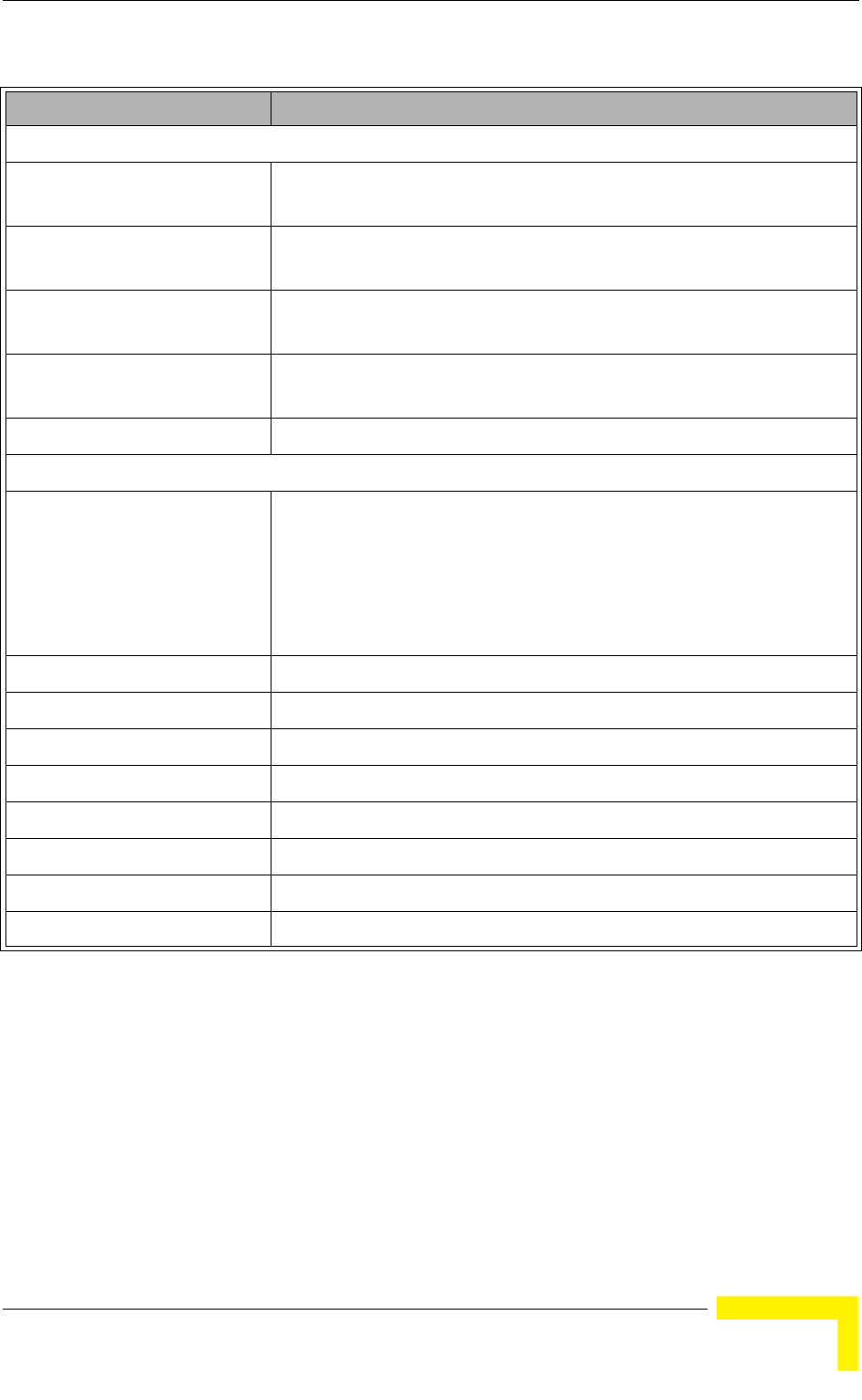
WAN Menu
Voice Gateways System Manual 23
Click on the Update button to refresh the display.
Table 3-2: WAN Status Page Parameters
Parameter Description
Interface Status
Enabled The administrative status of the WAN port: Yes or No. In the current
version the administrative status cannot be disabled.
Service The configured operation mode. In current version it is always
Bridged.
Bridge Status The method of handling packets with an unknown destination address.
In the current version it is always Forwarding.
Protocol The protocol used for data transmission: In the current version it is
always Ethernet.
Interface Status The operational status of the WAN port: Up or Down.
Network Settings
Dynamic IP Assignment The method of configuring IP Address, Subnet Mask, Default Gateway
and DNS Address, as defined in the WAN Configuration page:
Yes (via DHCP): the parameters are obtained from a DHCP server.
No: the parameters are configured manually
IP Address The IP address of the unit
MAC Address The MAC address of the unit
Subnet Mask The IP Subnet Mask
Default Gateway The Default Gateway address
DNS Address IP DNS Server address
Domain Name The Domain Name as defined in the WAN Configuration page
VLAN Tag The VLAN ID tag defined for management traffic
Priority Tag The Priority tag defined for management traffic










