user manual
Table Of Contents
- Voice Gateways System Manual
- About This Manual
- Contents
- Chapter 1 - System Description
- Chapter 2 - Installation
- Chapter 3 - Using the Web Configuration Server
- 3.1 Introduction to the Web Configuration Server
- 3.2 Accessing the Web Configuration Server
- 3.3 Using the Web Configuration Server
- 3.4 Home Menu - Product Info Page
- 3.5 WAN Menu
- 3.6 VLAN Tagging Menu
- 3.7 Telephone Menu
- 3.8 BW Reservation - DRAP Configuration Page
- 3.9 System Menu
- 3.10 Upgrade Page
- 3.11 Restart Page
- 3.12 Logout Page
- 3.13 Parameters Summary
- Appendix A - Internal Class 5 Services
- Appendix B - Default Telephony Parameters
- Appendix C - New Features
- Glossary
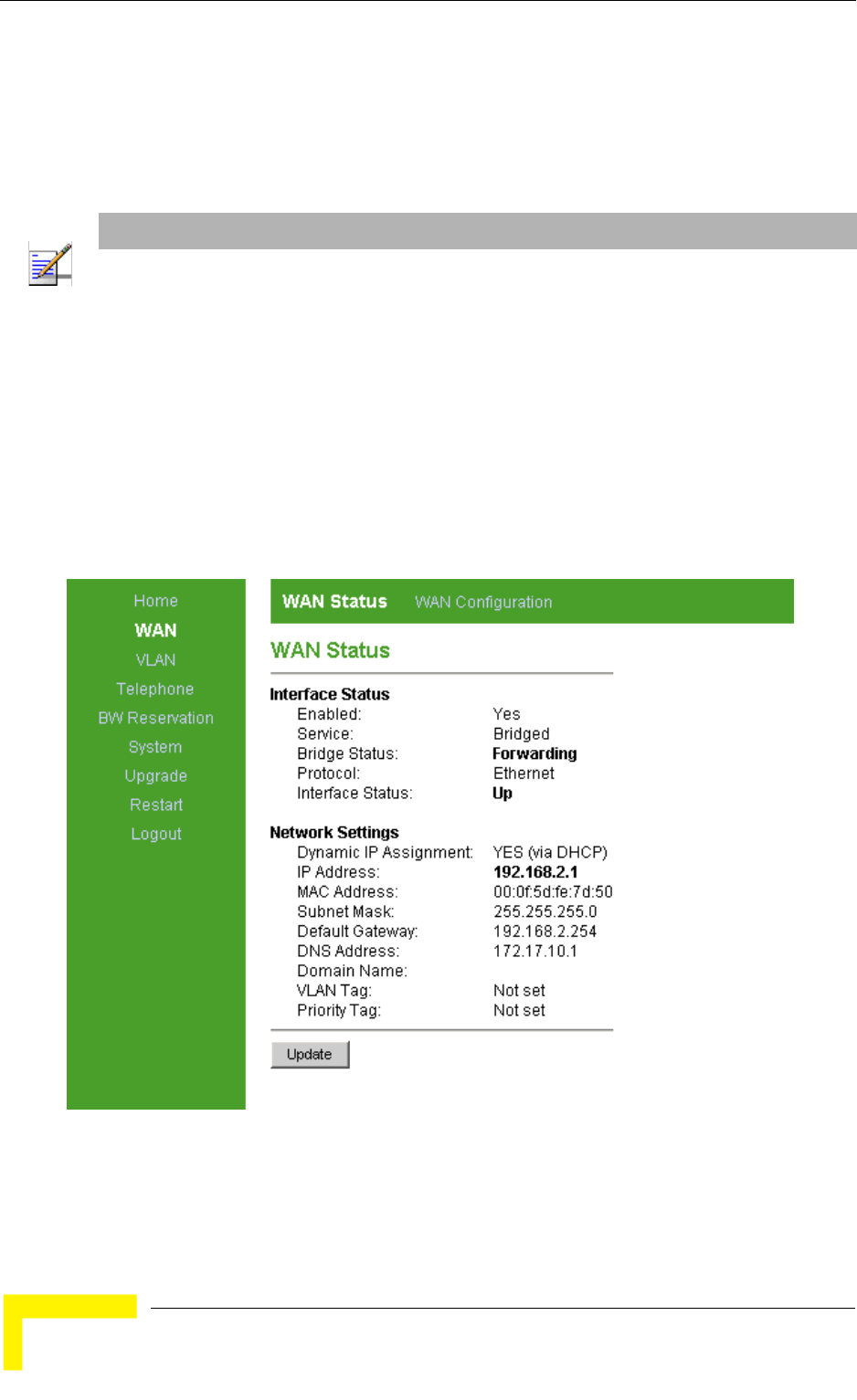
22 Operation
Chapter 3 - Using the Web Configuration Server
3.5 WAN Menu
The WAN menu page includes settings related to the operation and functionality
on the WAN (network) side of the unit.
The WAN page selection bar includes the following options:
WAN Status (Section 3.5.1)
WAN Configuration (Section 3.5.2)
3.5.1 WAN Status Page
The WAN Status page includes the following components:
NOTE
Be careful when setting these parameters to avoid conflicts in the network.
Figure 3-3: WAN Status Page










