user manual
Table Of Contents
- Voice Gateways System Manual
- About This Manual
- Contents
- Chapter 1 - System Description
- Chapter 2 - Installation
- Chapter 3 - Using the Web Configuration Server
- 3.1 Introduction to the Web Configuration Server
- 3.2 Accessing the Web Configuration Server
- 3.3 Using the Web Configuration Server
- 3.4 Home Menu - Product Info Page
- 3.5 WAN Menu
- 3.6 VLAN Tagging Menu
- 3.7 Telephone Menu
- 3.8 BW Reservation - DRAP Configuration Page
- 3.9 System Menu
- 3.10 Upgrade Page
- 3.11 Restart Page
- 3.12 Logout Page
- 3.13 Parameters Summary
- Appendix A - Internal Class 5 Services
- Appendix B - Default Telephony Parameters
- Appendix C - New Features
- Glossary
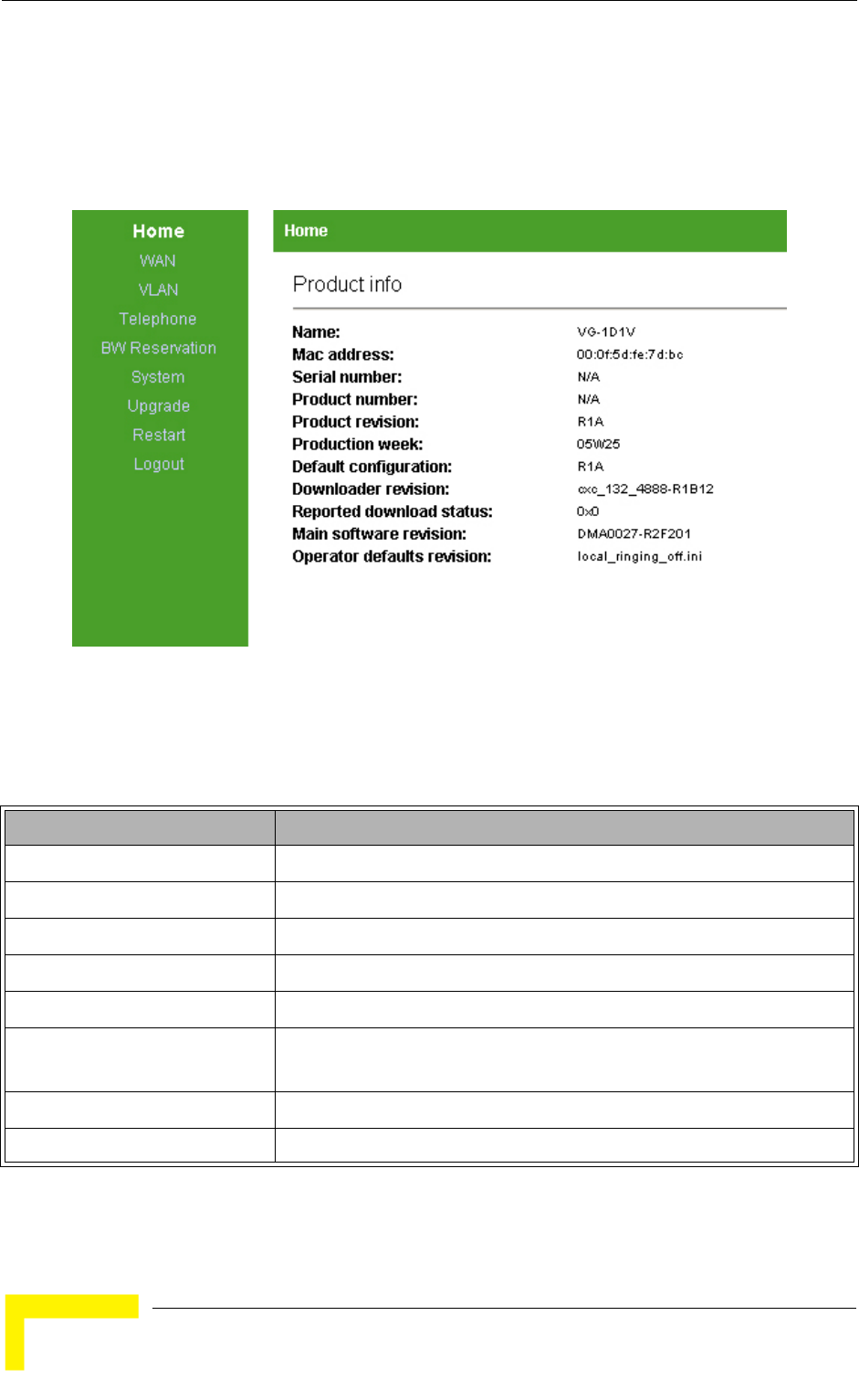
20 Operation
Chapter 3 - Using the Web Configuration Server
3.4 Home Menu - Product Info Page
The Product info page provides general information on the Voice Gateway.
The Product info page includes the following components:
Figure 3-2: Product Info Page
Table 3-1: Product Info Page Parameters
Parameter Description
Name The unit's model
Mac address The MAC address of the unit
Serial Number The serial number of the unit
Product number Not Used
Product revision The hardware revision
Production week Production date in the format <yy>w<ww>. <yy> is the year (two last
digits) and ww is the week (two digits).
Default configuration The unit's configuration
Downloader revision The revision of the SW download SW module.










