user manual
Table Of Contents
- Voice Gateways System Manual
- About This Manual
- Contents
- Chapter 1 - System Description
- Chapter 2 - Installation
- Chapter 3 - Using the Web Configuration Server
- 3.1 Introduction to the Web Configuration Server
- 3.2 Accessing the Web Configuration Server
- 3.3 Using the Web Configuration Server
- 3.4 Home Menu - Product Info Page
- 3.5 WAN Menu
- 3.6 VLAN Tagging Menu
- 3.7 Telephone Menu
- 3.8 BW Reservation - DRAP Configuration Page
- 3.9 System Menu
- 3.10 Upgrade Page
- 3.11 Restart Page
- 3.12 Logout Page
- 3.13 Parameters Summary
- Appendix A - Internal Class 5 Services
- Appendix B - Default Telephony Parameters
- Appendix C - New Features
- Glossary
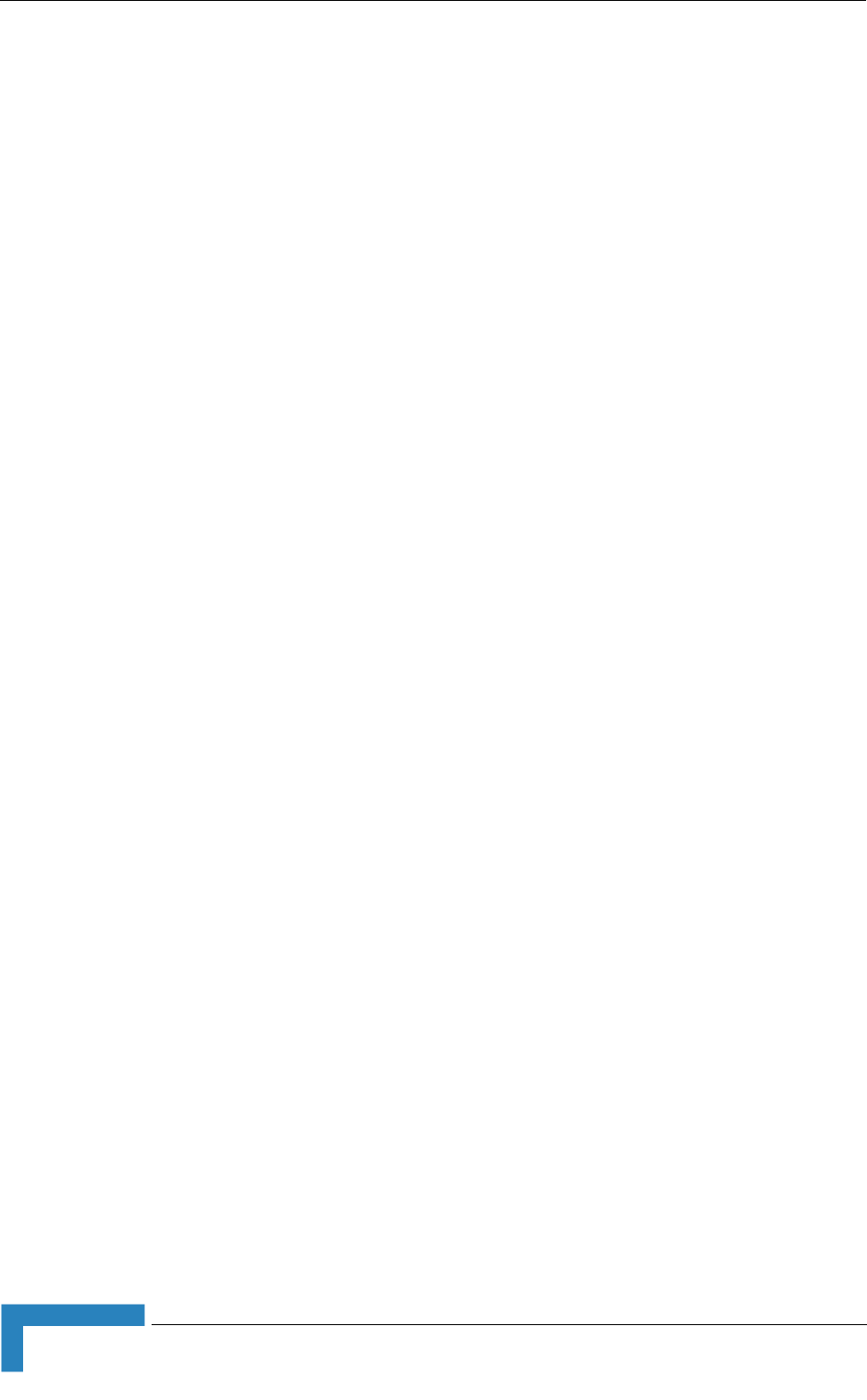
8 Installation
Chapter 2 - Installation
2.1 Installation Requirements
2.1.1 Packing List
Voice Gateway with one (VG-1D1V) or two (VG-1D2V) Phone Ports
Power supply with a DC connecting cable
Mains power cable
2.1.2 Additional Installation Requirements
A straight Ethernet cable for connecting the WAN port to the SU-IDU
An Ethernet cable for connecting to the user's data equipment (straight for
connecting to a PC, crossed for connecting to a hub/switch)
Standard phone cable(s) with RJ-11 connectors.
Mains plug adapter (if the power plug on the supplied mains power cable does
not fit local power outlets).
Portable PC with an Ethernet card and an Ethernet cable for configuring the
Voice Gateway parameters using a web browser.










