User's Manual
Table Of Contents
- BreezeMAX Extreme System Manual
- About This Manual
- Contents
- System Description
- 1.1 About WiMAX
- 1.2 WiMAX Network Architecture
- 1.3 BreezeMAX Extreme
- 1.4 Specifications
- Installation
- 2.1 BTS Installation
- 2.2 GPS Installation
- 2.3 Indoor Power Supply Installation
- 2.4 Cable Connections
- 2.5 External Antennas Connection
- Commissioning
- Operation and Administration
- 4.1 BreezeMAX Extreme System Management
- 4.2 The Monitor Program
- 4.3 IP Addresses Configuration
- 4.4 The Main Menu
- 4.5 BTS Menu
- 4.5.1 Show Summary
- 4.5.2 Show Properties
- 4.5.3 Configuration
- 4.5.4 Unit Control
- 4.5.5 Fault Management
- 4.5.6 Performance Counters
- 4.6 ASN-GW Menu
- 4.7 Sector Menu
- 4.8 BS Menu
- 4.9 Radio Channel Menu
- 4.10 Antenna Menu
- 4.11 GPS Menu
- 4.12 MS Menu
- 4.13 Parameters Summary
- Glossary
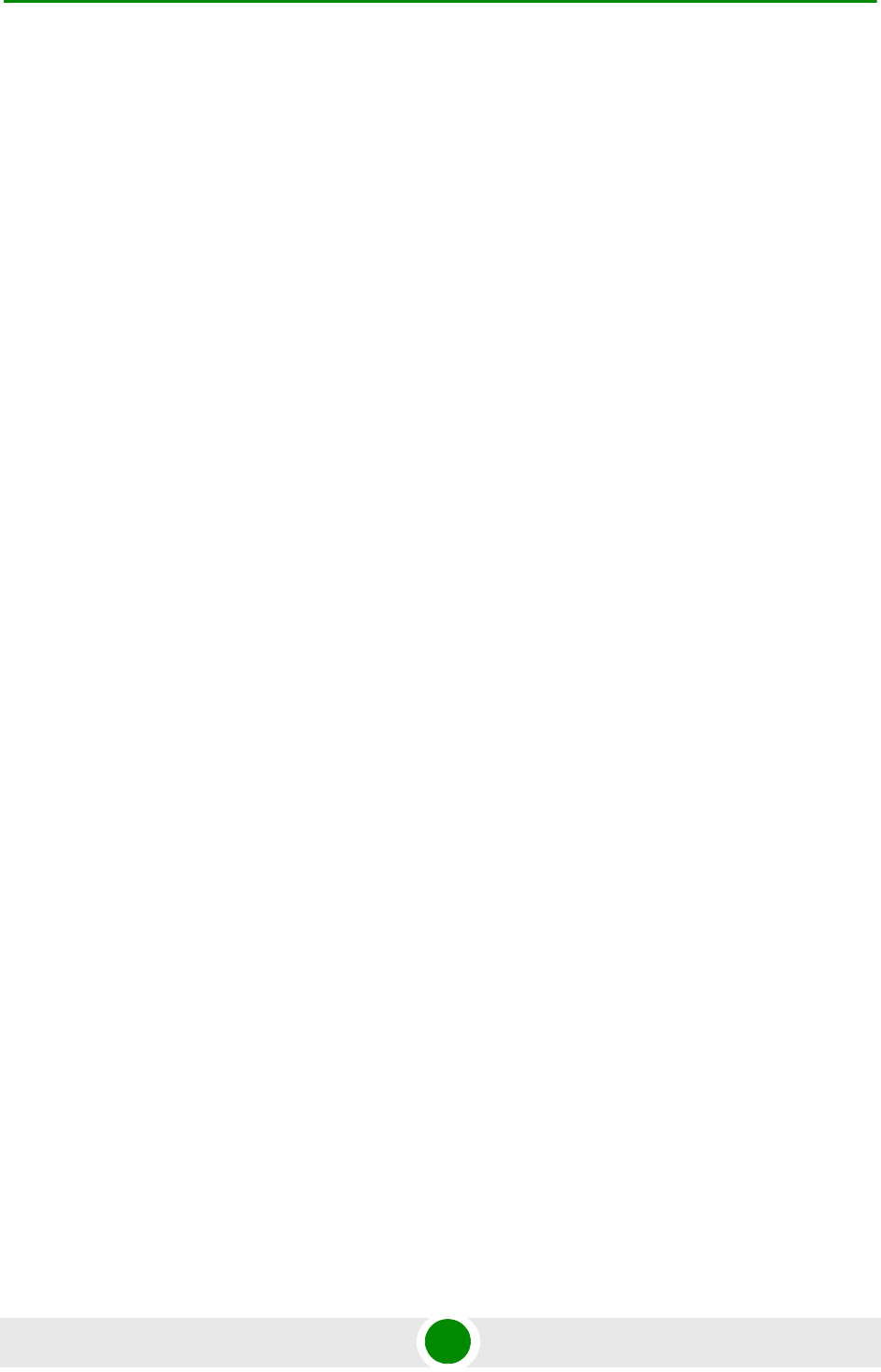
Chapter 4 - Operation and Administration BTS Menu
BreezeMAX Extreme 83 System Manual
3 If you want to continue using the new version, swap the Shadow and
Operational versions. The new (currently running) version is now defined as
Operational, and will be used each time the BTS reboots. The previous version
is defined now as Shadow.
Each SW version includes two identifiers:
SW File, which is the name of the downloaded SW file. This name does not
necessarily include clear identification of the SW version number.
SW Version, which provides the SW version number.
The SW Version Control submenu includes the following options:
Show Versions
Show Activation and Status Parameters
Load to Shadow
Reset and Run from Shadow
Set Running Version as Operational
4.5.4.4.1 Show Versions
Select this option to view the current available versions and the running version:
Operational SW File
Operational SW Version
Shadow SW File
Shadow SW Version
Running From: Operational or Shadow
Operational Boot SW Version
4.5.4.4.2 Show Activation and Status Parameters
Select this option to view details on the last requested Load to Shadow or Load
Boot SW operation. The displayed details include:










